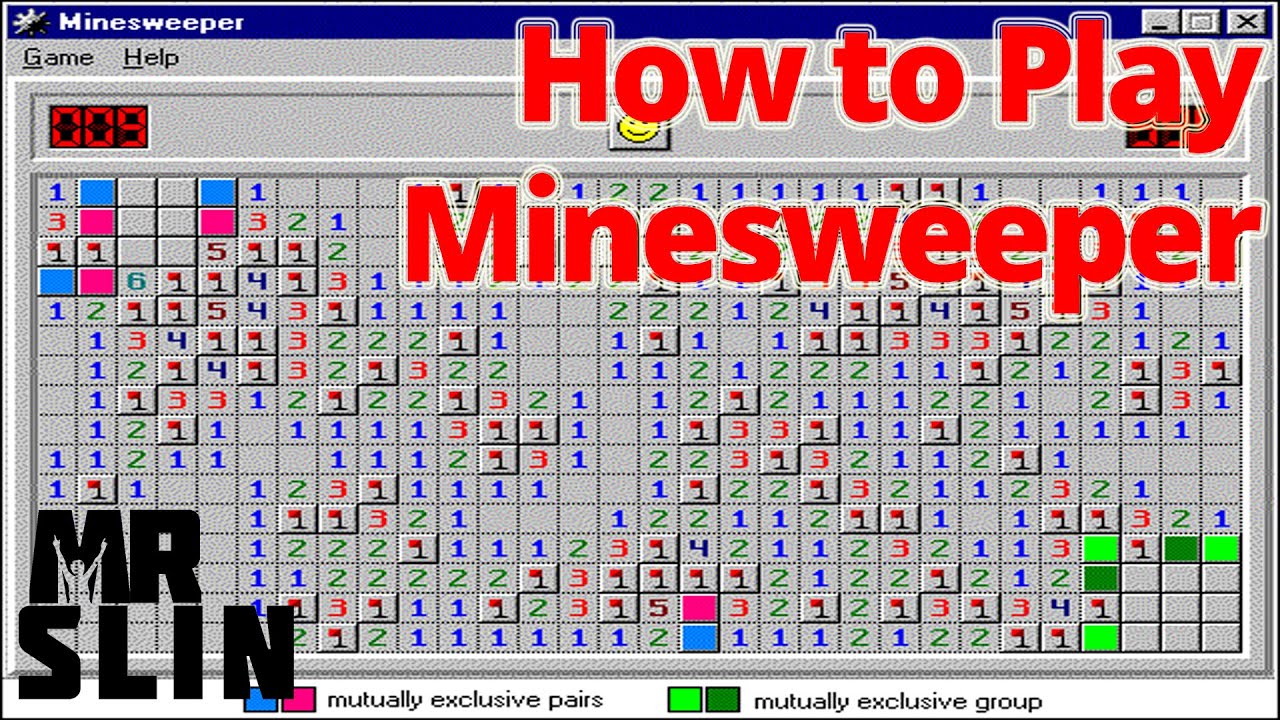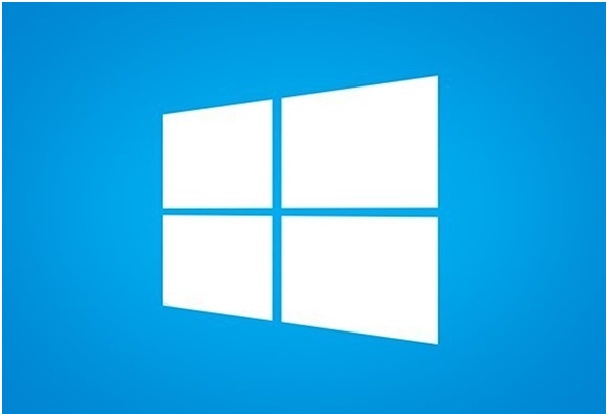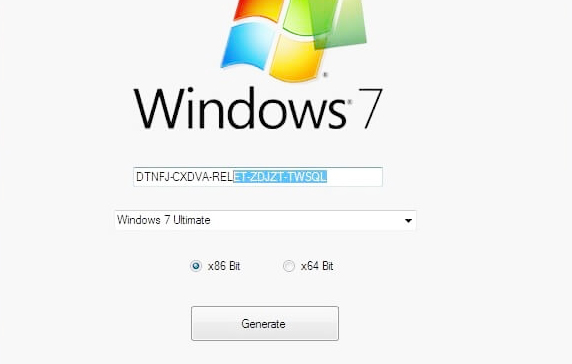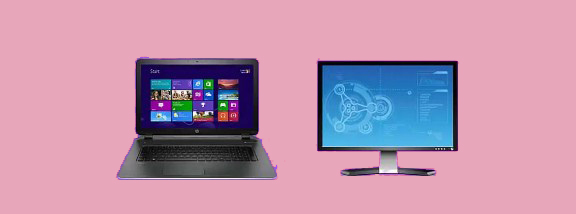Whether you are Team Mac or Team Windows, getting a new laptop is undoubtedly a huge financial commitment. There’s this thing about machines; they start showing signs of wear and tear with time. Readout below to know simple yet effective ways to prolong the life of your laptop.
But that doesn’t mean you have to break your bank account to purchase a new laptop every year. And let’s be honest, there’s something satisfying about helping your aging laptop to regain its strength. Not to mention that by doing this, you’ll be ensuring that you get the most value for your money.
According to technical experts, the life of gadgets depends upon how responsible and knowledgeable the owner is. Although your laptop will eventually get old and outdated, that day is not today.
Keep reading to know more about how to prolong the life of your laptop instantly.
- ALWAYS be prepared for the worst-case scenario
Before you start working on your laptop’s issues, make sure data backup is on your priority list.
Look at it this way, the longer you hold on to your system, the more files you are going to have on the drive. Important or not, every file should be properly backed up on your online drives or hard drives. This is because, even if something happens to your laptop’s CPU or OS while addressing its issues, your data will be perfectly safe. That’s a smart move.
- Consider freshening up your operating system
Freshening up the operating system of your laptop is one of the perfect tactics for addressing slow processors. It will help in speeding up your system and improve its longevity.
The best way to do that is to freshen up the operating system of your laptop. You can try reinstalling the operating system as it will keep your data and other files rather than wiping everything off. In macOS, you can use Recovery Mode to improve the health of the operating system.
- Replace your battery
The battery of your laptop is its lifeline. Your system is practically useless without its battery. As your computer starts aging, its battery life starts degrading.
You might have found your laptop in a situation where the battery isn’t able to hold 80% of its original charge. That’s probably because there might be some power-hungry apps on your laptop that drain your battery. According to the information mentioned in this blog post, you can even consider deleting apps that consume high power from your MacBook. Once you are done with that, you’ll notice a huge change in your battery life.
And if your laptop’s battery life is still not what it used to be, it’s high time to replace it with a new and efficient one. A new battery for your laptop might be an expensive purchase but is definitely cheaper than a brand new system.
- Swap your hard drive for SSD
It is a smart move to swap your system’s old hard drive for an SSD (solid-state drive.) Although SSD costs much more than traditional hard drives, there’s nothing more efficient, faster, and reliable than SSD.
In fact, you can breathe new life into your MacBook with the help of solid-state drives. The best part of using such drives is that after installing them on your system, they will start working exactly like they used to work when you first purchased them. This means that your MacBook will boot faster and copy multiple files in a blink of an eye. Not to mention that multitasking will not be a hassle anymore.
Caution: If you aren’t a tech-savvy person, it is better to consult a professional before attempting any such hardware upgrades. Swapping your system’s hard drive for an SSD isn’t as easy as it might seem, especially when it comes to the MacBook.
- Coddle your laptop
As mentioned before, the longevity of any gadget depends on how the owner handles and uses it. Do it wrong, and you’ll cut short the lifespan of your laptop yourself.
By this, we mean that you need to keep animals and kids away from your laptop. If you are in a situation where you have to leave your system, put it in a place where your pets and kids can’t reach it. Also, avoid covering your laptop with a fabric when it’s in sleep mode. Covering it will minimize the airflow and might lead to overheating.
DO NOT charge your laptop 24*7. It might end up affecting your system’s battery life. And last but not least, don’t ever smoke around your computer. According to the technical experts, nothing gunks up the gadgets faster than cigarette smoke.
Wrapping Up!
Improving the longevity of your laptop is a daunting task. But with appropriate measures, you can breathe new life into your system in no time. Use the tips mentioned above and restore your laptop to its former glory like a pro.