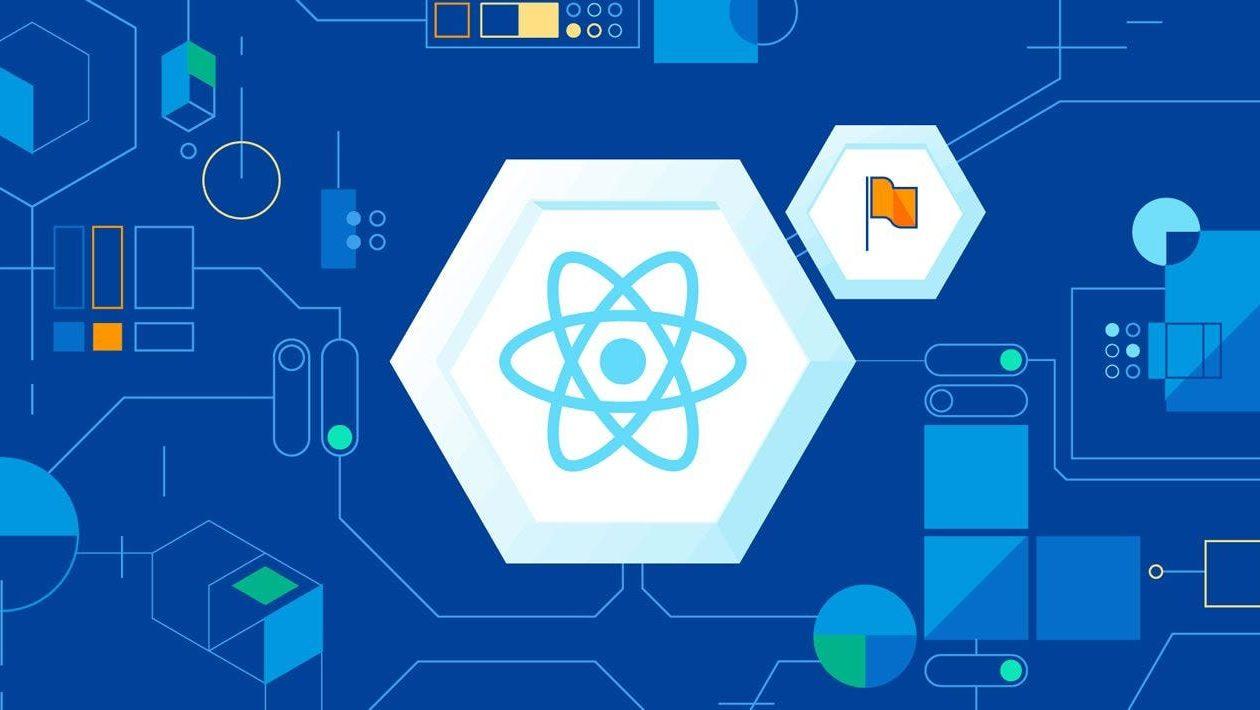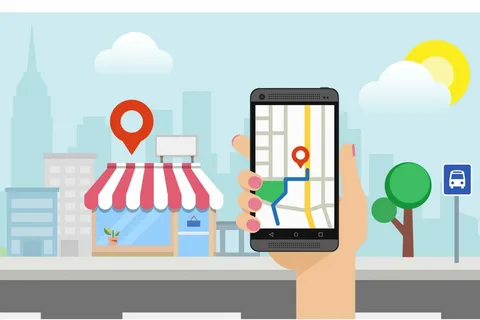Creating a dynamic, intuitive, and user-friendly interface for your web application can be a challenging task. However, selecting the right technology stack and integrating a rich text editor into your web application can be the game changer. React is a technology filled with numerous advantages to enhance application performance and facilitate the development of reusable components.
As we know rich text editors are becoming an integral part of web development, especially when it comes to content creation. For a better user interface, you must provide users with an advanced WYSIWYG content creation experience. You can achieve this by integrating a React-rich text editor into your web application. These editors allow you to control the text appearance, add images and links, and provide innovative ways to create and publish content anywhere.
This article will explore how you can integrate a react-rich text editor into your web application.
Table of Contents
React’s Component-Based Approach & Component Reusability
At the core of React’s innovation lies its component-based architecture. Unlike traditional frameworks, React breaks down the user interface into reusable, self-contained components. Instead of writing the same code repeatedly, developers can build a component once and use it wherever needed.
This not only saves time but also maintains consistency across the app. React’s reusability is a game-changer, making web development more efficient and fun.
Creating a Component in React
Create a new file for each component you want to build or make reusable. For instance, for the Button component, create a ‘components’ folder in the ‘src’ folder of the react application and then create a ‘Button.js’ file in it.
Add the following code snippet to the Button component.
| import React from ‘react’; const Button = ({ text, onClick }) => { return <button onClick={onClick}>{text}</button>; }; export default Button; |
State Management with Hooks in React
In React, state management refers to handling the data that changes within a component. Hooks have emerged as a robust solution for simplifying data handling. They redefine the landscape by providing a streamlined approach to updating and managing app behavior, eliminating the difficulty of complex processes.
Hooks enhance React’s efficiency and flexibility significantly. Developers can now redirect their focus towards improving the app’s functionality without the usual headaches associated with state management challenges. React introduced hooks, like useState, to manage state within functional components.
Creating a Hook in React
Hooks can be used within functional components. For instance, if you want to implement the Counter component, then create a folder named ‘hooks’ according to the good structural approach in the src folder and then create a Counter.js file in it.
Add the following code snippet to the Counter hook.
| import React, { useState } from ‘react’; const Counter = () => { const [count, setCount] = useState(0); const increment = () => { setCount(count + 1); }; return ( <div> <p>Count: {count}</p> <button onClick={increment}>Increment</button> </div> ); }; export default Counter; |
Benefits of the Virtual DOM in React
The Virtual DOM in React isn’t just another feature. It completely changes how we create and fine-tune web applications, enhancing development and optimization.
Let’s explore some of the benefits of Virtual DOM in React
- Performance Boost: React’s Virtual DOM makes websites faster by smartly updating only what’s needed, skipping unnecessary work.
- Quick Rendering: It speeds up the whole process by only refreshing the parts that change, making the website respond faster.
- Consistency Across Browsers: React hides differences between web browsers, making sure everyone gets the same smooth experience.
- Developer-Friendly: It lets developers focus on creating without getting bogged down in complicated technical stuff.
- Efficient Reconciliation: React is smart about making updates, so even in complex setups, it keeps things running smoothly.
- Resource Optimization: By being clever about updates, React saves computer resources, making everything run more efficiently.
Integrating Froala Editor in React
Install the Froala package into your React application by running the following command according to Froala documentation.
| npm install react-froala-wysiwyg –save |
Create a new component named ‘EditorComponent’ in the components folder.
Add the following code snippet to the Froala Editor component.
| import React, { useRef, useEffect } from ‘react’; import FroalaEditor from ‘froala-editor’; // Require Editor CSS files. import ‘froala-editor/css/froala_style.min.css’; import ‘froala-editor/css/froala_editor.pkgd.min.css’; const EditorComponent = () => { const editorRef = useRef(null); useEffect(() => { FroalaEditor(‘#editor’, { // Configuration options for Froala Editor }); }, []); return <div id=”editor” ref={editorRef}></div>; }; export default EditorComponent; |
Run the React Application
After creating the react component, hook, and Froala rich text editor, import all of these into the ‘App.js’ file into your react application.
| import React from ‘react’; import Button from ‘./components/Button’; // Path to your Button component file import Counter from ‘./hooks/Counter’; // Path to your Counter component file import EditorComponent from ‘./components/EditorComponent’; // Path to your EditorComponent file const App = () => { return ( <div> <Button text=”Click me” onClick={() => console.log(‘Button clicked!’)} /> <Counter /> <EditorComponent /> </div> ); }; export default App; |
Now run the application using the following command and hit the URL at http://localhost:3000
| npm start |
Application has been successfully executed and showcased all the components on the screen.
Conclusion
React’s component-based model has redefined front-end development. Its focus on reusable components, streamlined state management through hooks, and efficient use of the Virtual DOM has significantly improved the scalability and performance of web applications.
Tools like Froala WYSIWYG HTML editor further demonstrate React’s flexibility, providing developers with powerful solutions for integrating complex functionalities seamlessly into their React-based projects.