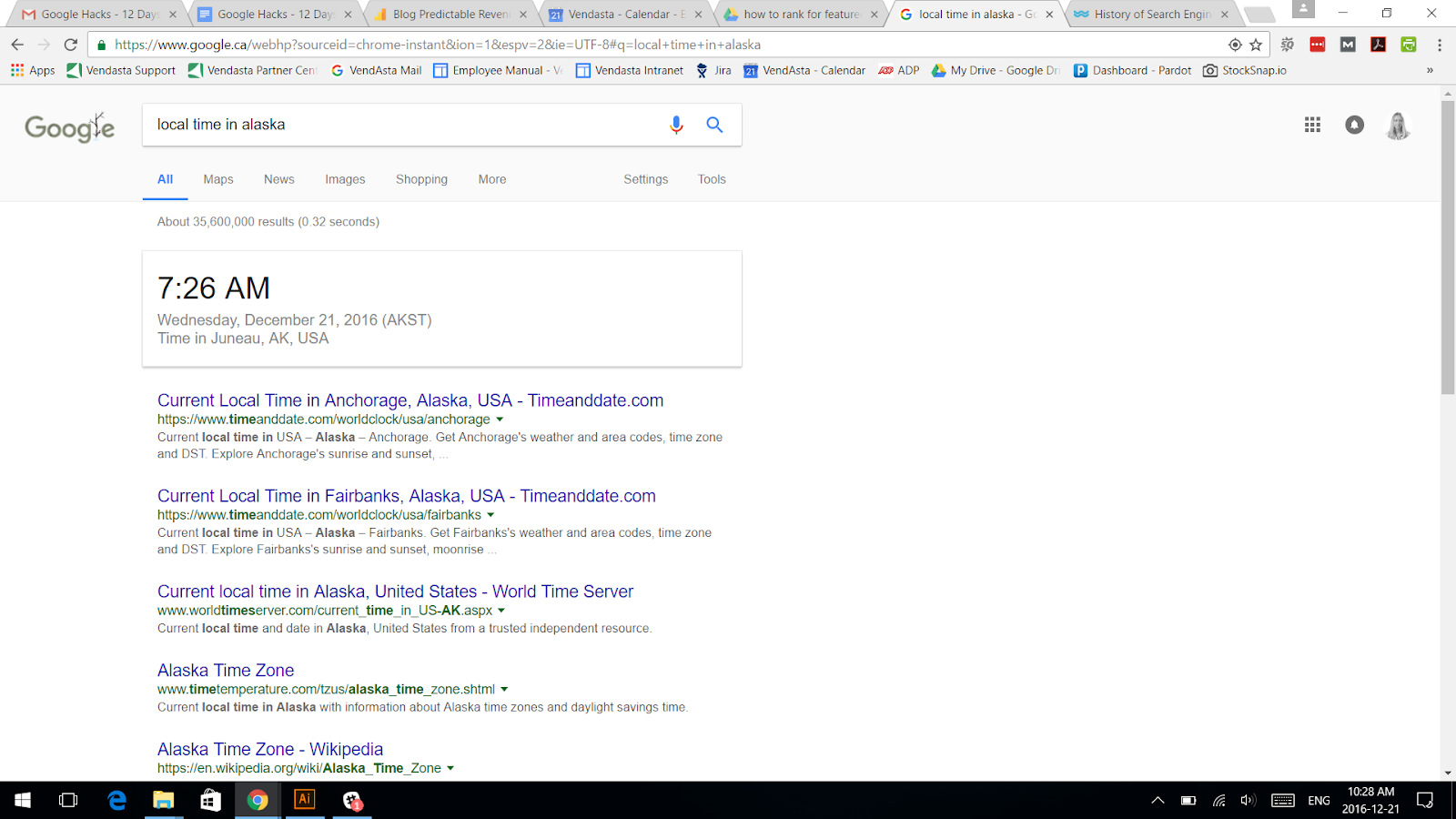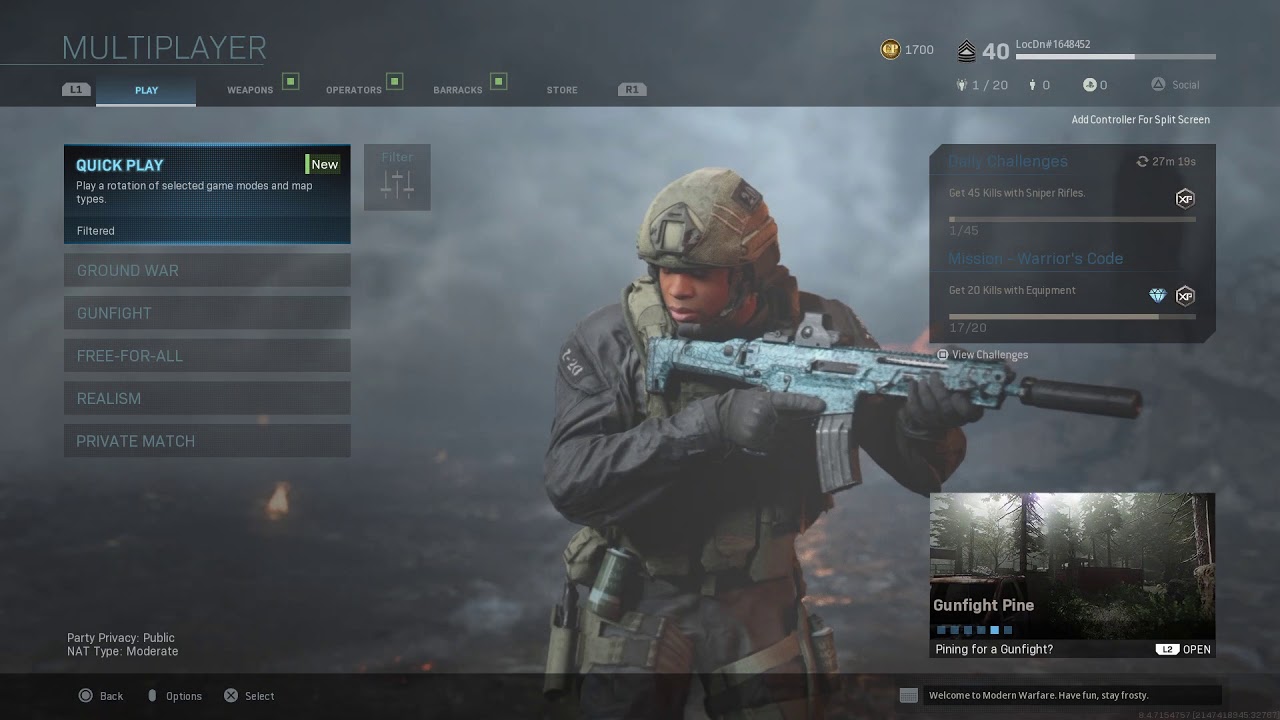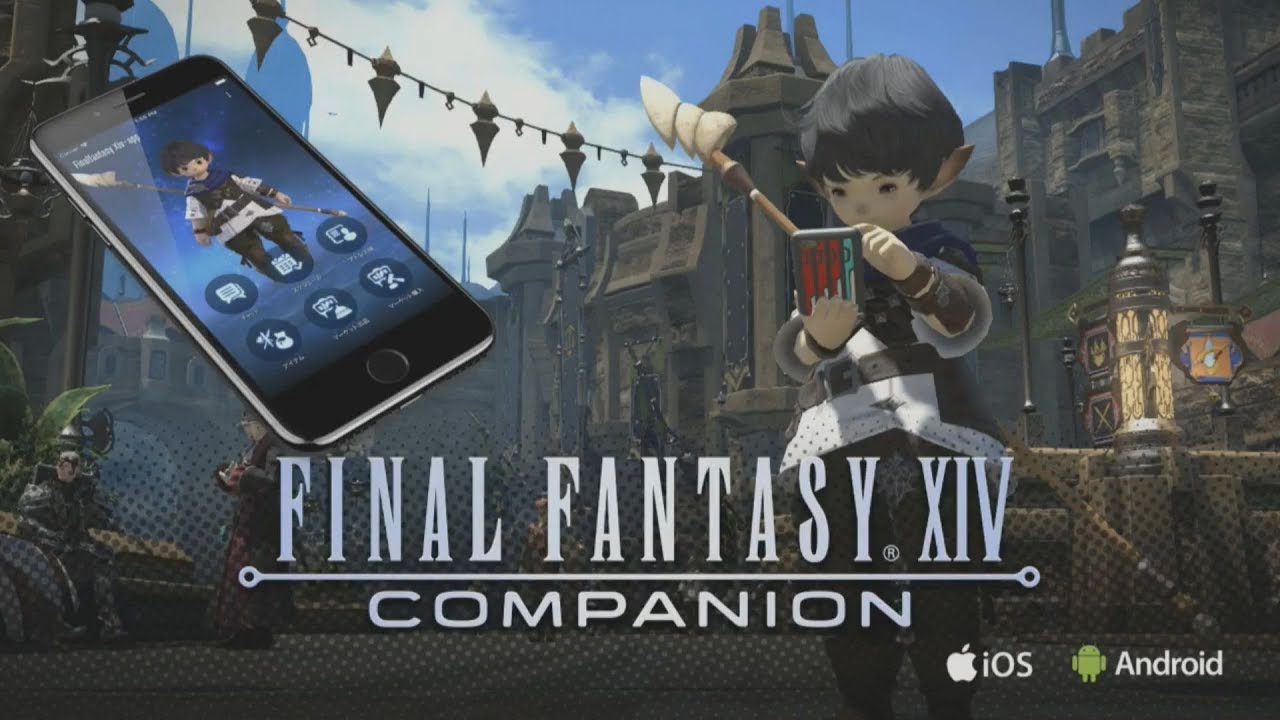Table of Contents
Gaming Monitors:
Gaming monitors are specially designed for a smooth Asus gaming monitor experience. That monitors try to improve the gaming experience by working on various objectives. Good gaming monitor provides sharper images, good color quality, high resolution, higher pixel response, and high refresh rates. Let us list down the features every good gaming monitor should comprise of.
Good screen size:
For better resolution generally, a screen size of 24-27 inches functions well. Right screen size with better solution ensures better graphics-intensive video game experience. Monitors with large screen size are generally suitable for graphics related purpose.
Best screen resolution:
Depending on the monitor size, there can be different resolution combinations for the excellent gaming experience. It also depends on your GPU (Graphics Processing Unit). The higher resolution monitor will provide you with a better detailed image. The resolution of 1920×1080 shouldn’t be used to monitor more than 24 inches in screen size.
1440p resolution works better for 27 inches, and 4k is ideal for 27 inches to 32-inch screen size monitors. So while looking for your perfect gaming monitor, consider a resolution with screen size. The popular gaming monitor resolutions are 1080p (FullHD), 1440p (QHD/2k), 2160p (4k/UHD).1440p offers great visuals without the need for high-end software.
Panel Technology in monitors:
The image quality, response rate, color contrast, depth to games highly depends on panel technology used in monitors. Before buying your gaming monitor, learn about the panel technology used. The three commonly used panels are IPS panels (In-Plane switching panels), TN panels (Twisted Nematic), VA (Vertical Alignment) panel. The panel technology largely dictates your gaming experience.
TN panels:
Twisted Nematic panels are built with a nematic liquid crystal that lies between two sheets of polarized glass. They are affordable and perfect for fast-paced competitive gamers.
Advantages:
TN panels with higher refresh rates than competitive gamers usually expect are readily available.
Disadvantages:
Viewing angles are restricted, less ideal for color-critical work, and not the perfect choice for gamers desiring the best visual experience.
IPS panels:
In-Plane Switching panels provide better color accuracy and improved viewing angles.IPS panels though, cannot match response rates with the TN panels.
VA panels:
Vertical Alignment panel utilizes liquid crystals and an electrical current. The conference provides users with higher contrast ratios, and deeper blacks also improved viewing angles and good .colour transition, but they have low response rates compared to TN panels.
High refresh rates:
The refresh rate of the monitor is the speed at which the monitor’s image refreshes. High refresh rates are crucial for a smooth gaming experience. Low refresh rates result in a lack of fluidity. You can quickly notice the change from 60 to 144 Hz refresh rates, but it becomes difficult to appreciate changes from 144 Hz to 240 Hz panels. Response time is the time taken by pixel to change one color to another. It highly determines the refresh rates. Monitors with high refresh rates provide a smooth, fast-paced competitive gaming experience.
Adaptive SYNC technologies:
Elimination of screen tearing is essential for a fantastic gaming experience. The two significant technologies include Nvidia G- Sync and AMD FreeSync. Nvidia G- Sync requires the use of the Nvidia graphics card, and AMD FreeSync involves the use of AMD graphics card. Monitors that are equipped with these technologies are usually preferred.
Asus offers a range of best gaming monitors with desirable features. The wide range of the best Asus gaming monitors for an immersive gaming experience is described as follows:
Asus ROG SWIFT PG27VQ:
Excellent 27 inches ( 68.58cm) Asus gaming monitor with a high refresh rate of 165 Hz and 1ms response time. Equipped with Nvidia G-Sync technology, it ensures no tearing visuals. It is featured with ASUS Aura Sync lighting technology. The gaming monitor is perfectly suitable for fast-paced competitive gamers because of its high refresh rates.
With good image quality, ROG SWIFT PG27VQ is perhaps one of the best Asus gaming monitors. This gaming monitor provides fast-paced gamers with smooth gaming experience. The monitor has one HDMI, one DisplayPort, one 3.5 mm headphone jack, one upstream USB 3.0 port (used to connect the computer), two downstream USB 3.0 ports( used to connect a keyboard, USB memory sticks, etc.). It offers 2560× 1440 pixels WQHD resolution with 165 Hz maximum refresh rate 1millisecond response time.
Asus ProArt PA27AC:
One of the best Asus monitors with a 27-inch WQHD display. If you are looking for a monitor that can provide high color accuracy, then Asus ProArt PA27AC is a perfect choice. With the response time of 5 milliseconds, this monitor has 100% sRGB color gamut. The monitor with beautiful frameless design, HDR functionality includes two USB C ports supporting Thunderbolt 3. One can easily daisy chain monitors and transfer data up to a speed of
40 Gb/second. With the aspect ratio of 16:9, display resolution maximum is 2560×1440. The monitor features extreme quality and superior contrast. One of the best Asus monitors, ProArt PA27AC, has ProArt Calibration advanced adjustment setting, including 14-bit lookup table for colour accuracy and 5×5 grid uniformity testing.
ProArt PA27AC has so much to offer users including quality, accuracy, multiple connections and easy use.
The technical features about I/O ports are:
Signal input: Thunderbolt 3 USB C×2 (In×1 out×1)
HDMI v2.0 DisplayPort 1.3, HDMI v1.4×2
PC Audio Input: 3.5mm monitor
AV Audio Input: HDMI
USB upstream USB 3.0 Type-B ×1
USB downstream USB3.0 Type-A×1, USB 3.0 Type-C×1
Asus VG278QR:
One of the best Asus gaming monitor, 27 inches screen size VG278QR can prove to enhance your overall gaming experience. With a refresh rate of 144 Hz, aspect ratio (16:9) and a response rate of 1 millisecond, this Asus gaming monitor is definitely bliss for fast-paced competitive gamers. The monitor has a 1080 p resolution. This Asus gaming monitor includes AMD FreeSync support and G- SYNC compatibility. The super quick response time of 1 millisecond eliminates ghosting, trailing in fast-paced games.
Every fast-paced competitive gamer is definitely impressed by its 144 Hz refresh rate and 1 millisecond response time. The other features this one of the best Asus gaming monitors offers is that GamePlus (custom crosshairs, timer and an FPS counter), ASUS GameVisual ( FPS, RTS, Racing and MOBA pre-calibrated picture presets). One can also enable FreeSync or G-Sync if they have Adaptive Sync graphics card by AMD or NVIDIA respectively. The different connectivity options are DisplayPort 1.2, HDMI 1.4, Dual-Link DVI-D, a headphones jack and two 1W built in speakers.
Asus VG258QR:
Asus VG258QR with a screen width of 25 inches, aspect ratio 16:9 ( widescreen) and a high refresh rate of 165 Hz is one of the best Asus gaming monitors available in the market.1080p resolution on the 25-inch screen width offers good image quality. The other important features include ASUS GamePlus( custom crosshairs, an on screen timer and an FPS counter), ASUS GameVisual( Racing, RTS, FPS, RPG, MOBA, sRGB, cinema). It also offers ASUS Extreme Low Motion Blur (AELM).
The connectivity options include HDMI 1.4(max 120Hz), Dual- Link DVI D ( max 144 Hz) and DisplayPort 1.2 ( max 165Hz), Headphones jack and an audio line-in port for the dual 2W integrated speakers. The monitor also includes Adaptive-Sync technologies like FreeSync
( 40 Hz – 165Hz) , G- SYNC compatible. If you are one of those fast-paced competitive gamer desiring for a monitor with a high refresh rate and high response rate then VG258QR can serve as a good option.
Asus ROG Strix XG248Q:
ROG Strix XG248Q is an Asus gaming monitor with 24 inches screen width and (1920×1080) resolution, it offers an amazing 240 Hz refresh rate for the really smooth gaming experience. With ultrafast 1 millisecond response time, this Asus gaming monitor also features ASUS Aura Sync lighting on the back. If you are looking for a monitor with really very fast refresh rates then the
ROG Strix XG248Q is the perfect choice for you with the 240 Hz native refresh rate. Low Motion Blur Technology adds to the picture quality. It is also certified G- Sync compatible. This is one of the best Asus gaming monitors and perfectly suits the needs of fast-paced competitive gamers. Adaptive-Sync ( FreeSync ) technology ensures smooth gameplay.
Asus ROG Strix XG32VQ:
ROG Strix XG32VQ is a curved monitor with 32 inches screen size and 144 Hz refresh rate. It also includes Adaptive-Sync (FreeSync) technology for a really smooth gaming experience without tearing off visuals. One of the important features of this gaming monitor is ASUS Aura Sync Lighting Technology. The curved monitor contributes wide viewing angles with less distortion and leads to immersive gameplay. The other important features of this gaming monitor are GamePlus technology, ASUS EXCLUSIVE DISPLAY WIDGET.
Asus VA326H:
VA326H is 32 inches screen size Asus gaming monitor that supports a native resolution of 1920× 1080 pixels. So, It has a high refresh rate of 144Hz that leads to an amazing gaming experience. Also, The panel type used is VA (Vertical Alignment) type. This curved gaming monitor provides a 178° wide viewing angle. So, The contrast ratio is 3000:1. Also, The response time is 4 milliseconds (Gray to Gray). It also includes Asus exclusive gaming technology
(Crosshair and Timer functions) and Splendid plus Video Intelligence Technology.VA326H provides 1×D-Sub, 1×dual-link DVI-D and 1×HDMI input parts.
Asus ROG SWIFT PG348Q:
So, The important features of this 34 inches screen size Asus gaming monitor includes low input lag, fast response time. It is equipped with NVIDIA G- SYNC support. Even if The large screen size of 34 inches has 3440×1440/ (4k)/ Ultra-high-definition resolution. So, Apart from its indeed great image quality, this gaming monitor also offers great connectivity options. Also, The connectivity options include 1× HDMI, 1× Display Port, 1×USB 3.0, 1× 3.5mm Headphone Jack. So, The contrast ratio is 1000: 1. Also, The aspect ratio of 21:9 is the significant feature of this gaming monitor.
Even If you are a competitive gamer that wishes for a really widescreen with good aspect ratio then ROG SWIFT PG348Q can be the right choice for you. So, It uses IPS ( In-Plane Switching) panel technology and ensures good image quality of the display. So, Thus a gaming monitor with a wider screen, Ultra High Definition Resolution, brilliant image display quality and refresh rate of up to 100 Hz (DisplayPort) describes ROG SWIFT PG348Q. Also, It also includes NVIDIA G-SYNC technology that eliminates screen tearing. So, Another important feature of this Asus gaming monitor is that it includes GameVisual Video Intelligence Technology.
Asus ROG SWIFT PG258Q:
So, one of the best Asus gaming monitors, ROG SWIFT PG258Q is 24.5 inches in screen size with the high refresh rate of 240 Hz and offers an amazing gaming experience. So, The monitor has a 1920×1080p resolution (Full HD). Also, With the aspect ratio of 16:9, this Asus gaming monitor uses TN
(Twisted Nematic) panel type. So, The contrast ratio is 1000:1. It also includes NVIDIA G- SYNC. Also, The connectivity options include 1×HDMI, 1× DisplayPort, 1 USB 3.0. With 1920×1080p resolution, good image quality and high refresh rate of 240 Hz, this Asus gaming monitor offers a really smooth gaming experience to fast-paced competitive gamers. So, The other crucial feature of this Asus gaming monitor is Ultra-Low Motion Blur Setting.
FAQ:
Which Asus gaming monitors have a maximum high refresh rate?
Ans. Asus ROG Strix XG248Q with 24 inches screen size and 1920×1080 resolution has a maximum refresh rate of 240Hz.
Asus ROG SWIFT PG258Q with 34 inches screen and 4k resolution have a maximum refresh rate of 240Hz.
Which is the best Asus monitor to use for graphics purpose?
Ans. Asus ProArt PA27AC is the best Asus monitor for graphics purposes. So, It is 27 inches in screen size with a WQHD display. Also, The monitor features extreme quality and superior contrast. Before,The monitor has ProArt Calibration advanced adjustment settings including a 14-bit lookup table for colour accuracy and 5×5 grid uniformity testing. So, This monitor provides great visual immersing gameplay experience and is also great for graphic designing, photography, etc.
Which panel technology is better for enhancing visual experience?
Ans. IPS (In-Plane Switching) panel technology provides better accuracy and improved viewing angles. It provides a brilliant image on display. So, IPS panels though cannot match the response rate with TN panels.
What is the function of Adaptive-Sync technology used in gaming monitors?
Ans. Adaptive-Sync technologies like Nvidia G-Sync and AMD Free-Sync eliminate screen tearing and provide amazingly smooth and fluid experience.
Which Asus gaming monitor uses IPS panel type?
Ans. So, Asus ROG SWIFT PG348Q is 34 inches screen size monitor with 4k resolution and uses IPS panel type. Moreover, IPS panels provide better color accuracy and improved viewing angles. Also, this Asus gaming monitor gives a great visual immersifying gameplay experience.