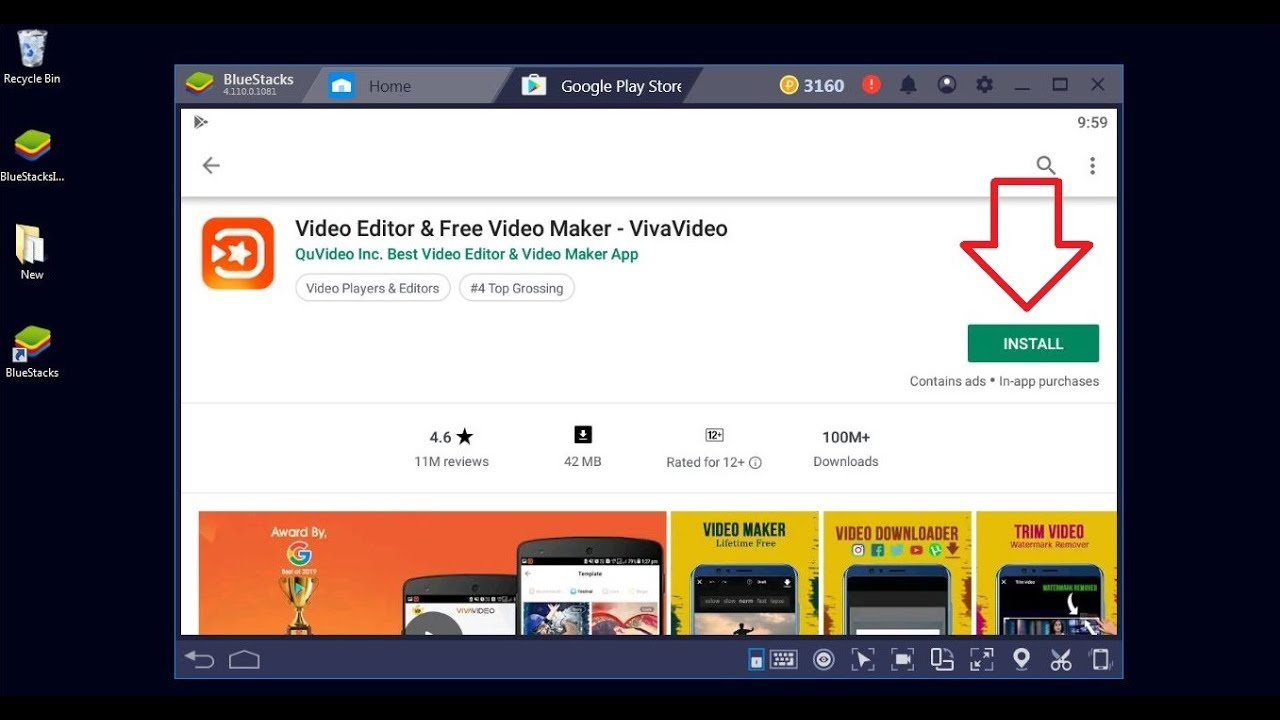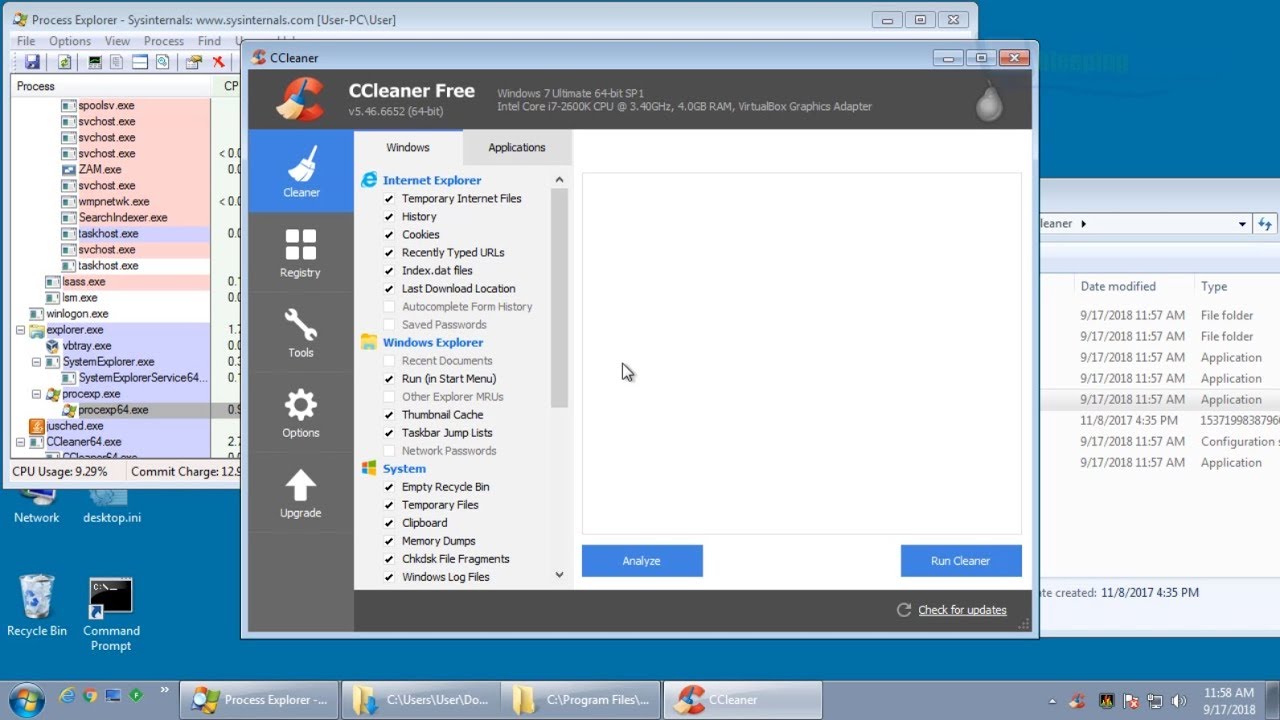People are getting smarter day by day, and it is a fact that everyone doesn’t use their intelligence for good. It is the reason why viruses are spoiling devices daily on an hourly basis, as depicted by the statistics. That’s why it has become essential for people to check the virus. But getting new software for each device is extremely costly and not at all friendly to pocket unless you are a billionaire. Everyone needs suitable software like the Cox Security suite for the protection of one’s device. Another thing to keep in mind is that most people now a day have at least two gadgets that they use regularly, and their smartphone is one of them.
Maximum people neglect the fact that phones to need protection. Viruses can get into phones as quickly as they get into computers. That is why it is a necessity today to keep virus protection software on your smartphone along with your computer or any other device that you own.
Table of Contents
What is a cox security suite?
The Cox Security Suite is a software package brought to us by the McAfee Company. As the name suggests, Cox Security is software designed to provide security to various electronic devices. The best feature of Cox security is that one can manage up to five devices with this software. These devices could be anything from computers to tablets or smartphones of any configuration, either android or iOS. This software provides necessary protection to all five devices you choose together.
There are endless advantages of Cox security. The software comes up with few terms and conditions which are entirely manageable. This software will not just supply virus protection but also protection from spyware. One thing you will need to keep in mind while selecting your devices is that this feature of the security suite does not apply to tablets. Also, the security suite only provides a vulnerability scanner for computers that, too, with Windows 7 and above.
Feature of the cox security:
The firewall feature of the security suite is not just for computers but for Mac OS as well.
Most of the features offered by the security suite can be enjoyed on Windows 7 and above only. Like the features as mentioned above, work correctly on Windows 7 and above. Other features like spam protection and digital data shredder are also features that can only be activated on Windows 7 and above.
Still, the Cox security has tried to manage and keep a balance between all types of devices that offer protection. Through this software, McAfee Company has decided to give different features that, as a result, will protect different methods. It is a brilliant move taken up by the company. Every device works differently and has different ways to get affected by a virus or other harmful elements or codes in their function.
Types of Cox Security suite
The company is providing a different kind of feature at the different devices by single software, has tried to solve a problem every security provider and such software users face. And to a large extent, by introducing a security suite, McAfee has achieved its motive partially. Any user of the software can easily neglect its little drawbacks. Every feature of this software works wonderfully. You will hardly face any virus problems after installing this software. All the elements work beautifully and are best at their working.
This balance is the reason why features like Web Advisor, Firewall and Virus and Spyware Protection are standard among both Mac OS devices and Windows 7. It is the reason the security suite has provided them, especially for computers.
For Ios and android:
Apart from computers with Windows 7 and above configuration, the Cox security has only a few features for Android smartphones and tablets. Two unique features have been given only to android smartphones and tablets by this software. These features are battery optimizer and calls/SMS blocking. One can quickly figure out why these features are given only to phones and tablets. Everyone knows how helpful these features can turn out while using a phone or tablet. The main reason the software chose not to provide these functions on the iOS version of the same devices could be the difference in the system of iOS from Androids.
Most amazing features of Cox Security suite
These three features are located, lock and wipe the device, capture Cam and the backup and restore contacts. These devices provide the essential functions of security on the one hand for the tools while, on the other hand, it offers additional features like protection of data.
Looking at the distribution of features.
One can easily make out that the security suite is not that favorable for Apple products. McAfee can’t be blamed for this. This software is one of the best software for Apple products. The reason there can’t be provided with a lot of features in any Apple products from such software companies is not just because of the entirely different programming and system of Apple devices.
But also because the limited functions added by the software will ensure the proper and smooth working of these devices. In other words, we can forcefully conclude that it is for the best that the cox security suite doesn’t provide a lot of features and functions to Apple devices.
Requirements:
Each device has to provide some minimal conditions. Other characteristics as are necessary for non-Apple computers for Windows 7 and above are 1 GHz Processor with 2 GB of RAM and 500 MB of free hard drive space.
It is essential for the working of software smoothly and not creating an issue for the functioning of the computer.
Even MacOS requires good internet access while using the features of the software. Unlike Mac books, these demands are essential so that the working of the software is smooth without the creation of any further trouble in the functioning of the computer.
Even iOS smartphones and tablets need a good internet connection for the same reasons as mentioned above.
.On the other hand, Android smartphones and tablets also require good internet connection and access.
How to use a cox security suite?
Getting a security suite and using it on any of your devices is not hard at all but can be a bit tricky in the starting. First of all, you will need to uninstall and remove the already existing security software or protection program from your software.
After this goes on a search engine preferably on Google and searches ‘security suite download’. The best choice would be to select cox.com and then click on the download button that will appear. It will lead to the opening of another tab, and you should ignore all these.
Just follow the instructions instructed on this website.
Remember to keep your device type in mind. Now once you have downloaded the software, don’t forget to login according to the instructions given on the site. You can obviously find out several ways to login, but it is better to follow the above-mentioned criteria so that you do not face problems in the future, especially while working on the software.
The website is beneficial as it provides a detailed account for downloading the software on different devices. It is always advised to follow the instructions given by the site so that there is no problem you face. If, by chance, there are problems that come up, you can quickly contact McAfee customer helpline for your queries and difficulties you encounter while installing or using the software.
You can later link devices with each other as the software offers if you have any problems or quires. You can quickly contact the site link provided at the websitehttp://service.mcafee.com/.
This site provides twenty-four hours on seven days service, from McAfee support staff for any technical support. They will do their best to resolve your problems; they provide help in two levels. The first step would be an online virtual assistant guiding you through recommended troubleshooting steps, and the second step would be a knowledge base where you can review the frequently asked questions and even look for the answers to these frequently asked quires.
And still, if you can’t find a solution to your issues, you can contact the leading team of the company by calling on 1-888-556-0959. You can contact them not just while installing the software, but also while you are using the software — no specific period you can contact them even years after installing it.
The site is so helpful and thoughtful that it has provided proper instructions even for the uninstallation of the software.
You can end up uninstalling the software for various reasons.
As the website directs, you will first have to select the device you want to uninstall the software from. Also, there is no issue you come across while uninstalling process.
Conclusion:
The best part about the security suite isn’t just it’s features but the company that brings it to us. With an already trustworthy customer base, McAfee provides secure software. You can contact them at any time for any of your questions. And above all, from installing to uninstalling the app, the cox.com gives you all the steps.
Thus it was all about security suite and its various features. So that prove to be very helpful for our smartphones and tablets.