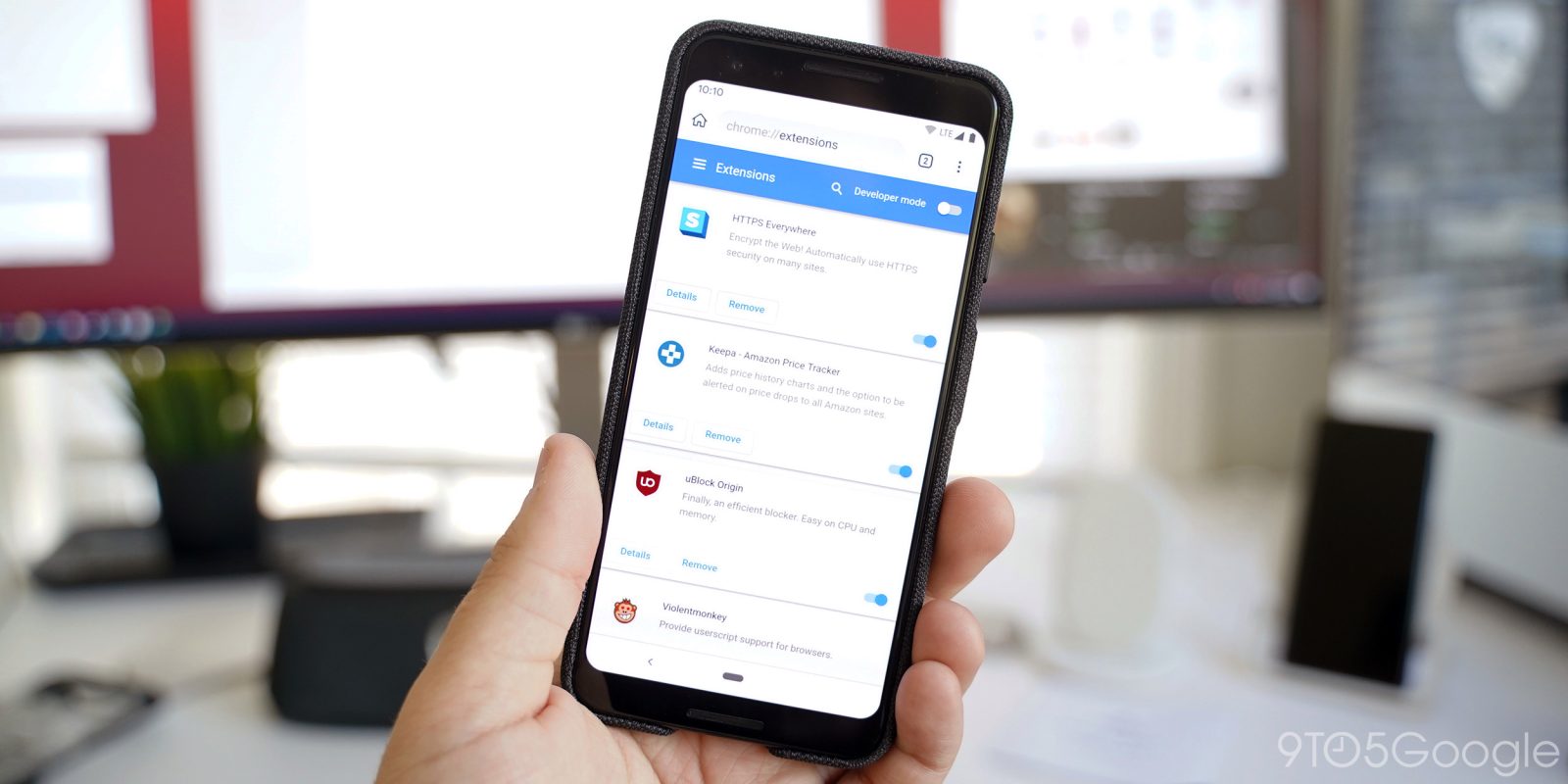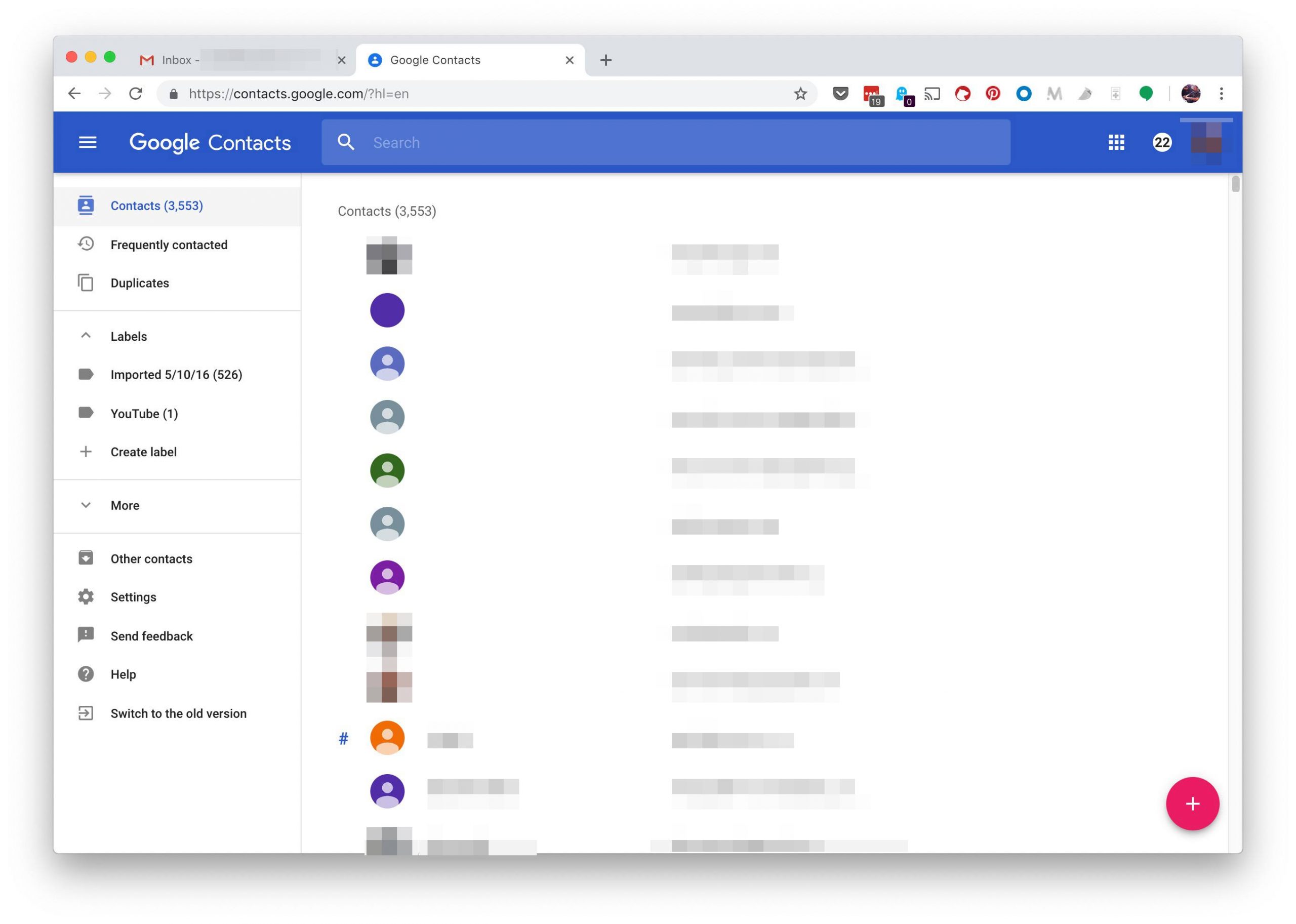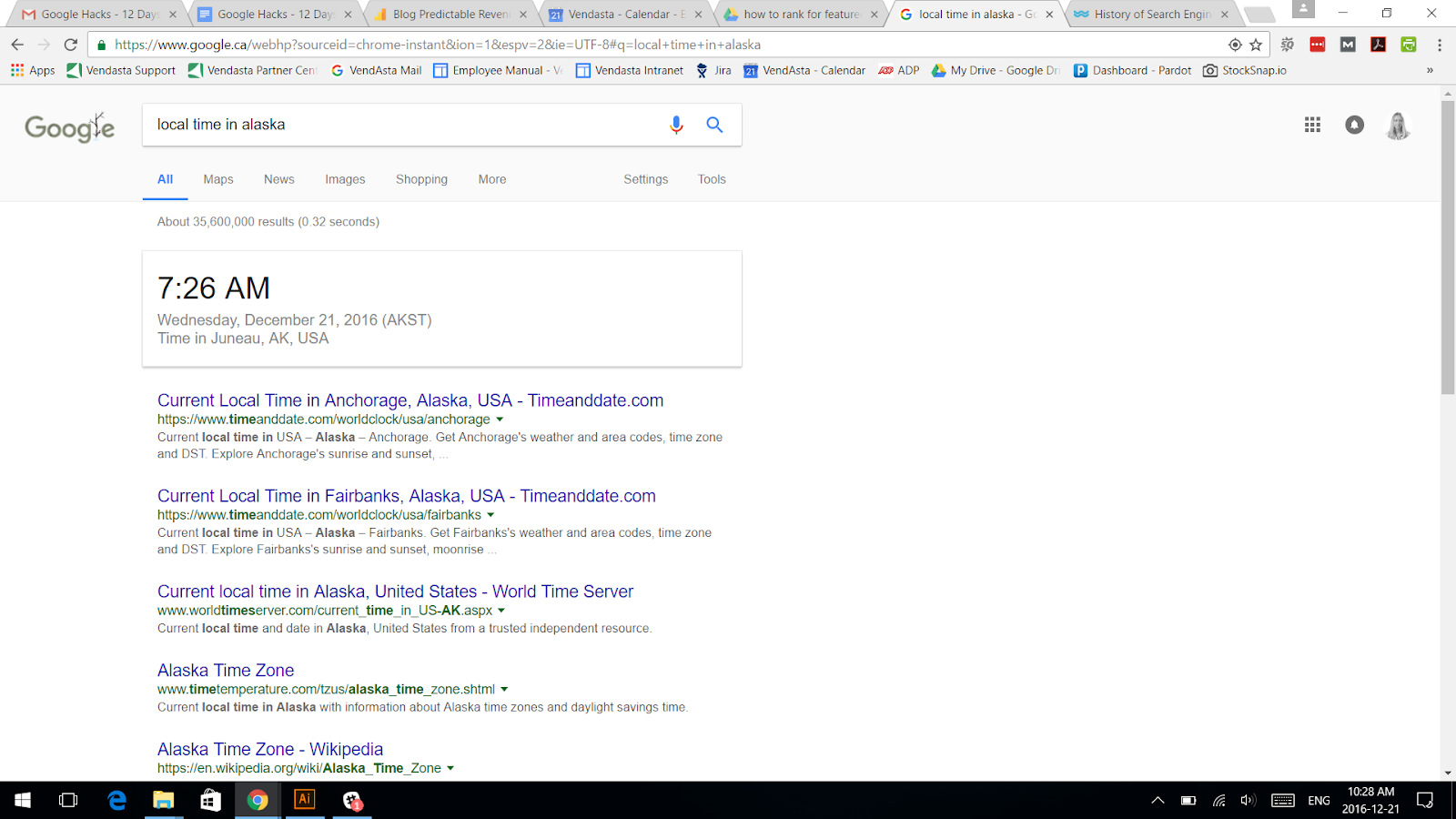The extension is a software program. It enables users to know the functions of Chrome. Google Chrome is a popular web browser. Chrome becomes unbeatable after combining it with the web store. Chrome Extensions mobile is available in Chrome Web Store.
You can download and install chrome extensions and desktop chrome extensions. Anyone can easily download and connect Google Chrome extensions mobile. But some people think that there is no such way to download and install Google Chrome Extensions for mobile. But this is false.
In the article, we inform you about the best Google Chrome Extensions Mobile. Chrome extensions can create a to-do list, block any ads, or save money while you are shopping online. Let know about the details of Chrome extensions.
Table of Contents
∆ How to install chrome extensions on android
Step1: at first, open the Google Play Store on your phone and then download and install the Yandex Browser on your mobile.
Step 2: After installing, you need to go to the URL box of that browser and open the ‘chrome.google.com/webstore’ link by entering the same URL address.
Step 3: at last, search the Chrome extension which you want, and after getting it, click on the ‘Add to Chrome’ option.
∆ How to install Desktop chrome extensions for android
If we compare the chrome extensions on your mobile or the extensions of Chrome on a PC, we can see a huge mismatch. The fast browser can add the latest specifications when the old one was only an example of a speedy browser. You can enhance it with extensions.
If you are an Android user, there is a piece of good news for you. You can use your preferable PC extensions of Chrome on the mobile, which adds many extensions. But, you can’t get it available as the built-in Chrome browsers of android sets. Kiwi Browser, which is a Chrome dependent app, gives the users a similar speedy experience. This allows you to use PC extensions of Chrome on the smartphone.
-
Download the Latest Version of Kiwi Browser
You can get Kiwi Browser from the Play store. There it is available for free. The latest version can’t be obtained now. At first, you need to install the latest Play Store version, open the Apps menu, and choose the Kiwi Browser.
You should see the versions carefully. Sometimes, the mobile doesn’t allow unknown sources; you need to download the APK file of the Kiwi browser. Once you have downloaded and open the APK file by clicking the finish option, you need to press the “Install” option when prompted.
-
Enable Developer Mode
After installing, you need to open the app and put the details into it in the address bar.
-
Install Your Favorite Extension
After getting an extension, you should choose the “Add to Chrome” button, and then a popup will appear. Then you need to select the OK option when it is asked to you whether you wish to add it or not. Thus, you will get the extension correctly.
-
Manage Your Extensions
If users have added a few extensions, it will be available to them. Then, you can see the extensions and the menu button for arranging the extensions properly. After that, you have to choose the dots appearing on your screen. Then, you need to enable the extensions on the best page. Thus, you can see your added extensions. For disabling them, or researching the extensions, even you can delete them.
∆ Best Chrome Extensions for mobile phones
Here, we provide you the top 14 best chrome extensions for mobile phones.
✓Content Clipper: Evernote Web Clipper
Evernote web clipper is a handy tool that offers you many features, such as saving entire home databases as well as a few segments of the forum.
Evernote web clipper is more excellent than the logo as this content clipper allows you to highlight essential Data with recitation and graphics. It will enable users to use individual tabs to collect research for various projects. You can share it with others using email or by creating a URL.
Pros:
The user can sync his account to use across all other devices.
Cons:
Anyone can stop gathering the information which he never used like the bookmarks.
✓URL Saver: Save to Pocket
Save to pocket is a perfect way to get notifications from web pages. If you show interest in giving suggestions, Save to Pocket is a great way. This URL Saver captures the images, personal videos, and other media like documents, etc.
any time across your device. Save to pocket is one type of URL Saver that allows you to stimulate tags to view solicitation in the same article. You can use save to pocket for free of cost, or update to the new interpretation.
Pros:
For Save to Pocket, the users can get to see their articles when they need or commuting.
Cons:
The user needs to think about what he did before Pocket.
✓World Clock: FoxClocks
FoxClocks is suitable for those people who work with other sphere time that belonged to users. This FoxClocks is a World Clock that shows accurate times in any place in the region of the below portion of a browser. You must use at least one format that is included, or you can create one, which is an appropriate choice. You can disable this chrome extension for some time when you need it.
Pros:
This FoxClocks notifies the users when their colleagues in distant places can be available.
Cons:
FoxClocks provides a status bar that may create various issues with the display of new web pages.
✓Personal Emoji Generator: Bitmoji
Did you ever think your self as a cartoon character or how you look like a cartoon? If not, Bitmoji must please you. What you need to do is to download and install Bitmoji, make the type of emoji you want, and use it in email, or other online social media sites. The extension is a personal emoji generator that creates messages to assist your emoji.
Pros:
Bitmoji allows you to communicate with friends who can make even more fun.
Cons:
Some messages seem muddy.
✓Ad Blocker: Adblock Plus
Adblock Plus is one kind of ad blocker that creates virtual advertisements invisible. If you use it for one time or two times, you will use it.
Sometimes, you can forget its presence. It means that you can understand when you can view other PC except this having a lot of advertisers. Adblock Plus allows us to block any communal media promotes, etc. No one can track you for this extension. You need to tap on the symbol
to view, the number of blocking announces, and the setting process.
Pros:
Although Adblock plus has a separate set and reset options.
Cons:
So, the users can block only means, not the independent organizations which can generate revenue online.
✓Online Conversations: Google Hangouts
Google Hangouts is an all requirements hitting traffic tool. So, this online conversation app allows users for messaging, enjoying call facility, and others. Even if, in the extension, group chats have the capacity of taking 150 people at a time. Also, in video calls, this tool can add more than nine friends for free of cost.
You can message your friends when they are not using Google Hangouts. Google Hangouts notifies all responses later and allows us to see the fable with every companion.
Pros:
It allows all the users to speak with their families and friends with zero disturbance.
Cons:
Google Hangouts represents the interface sometimes challenging to control.
✓Coupon Code Finder: Honey
Are you an online shopping lover? Do you prefer to save money? If yes, you must love Honey. This coupon code finder visualize the coupons due to
the products you are going through any home page
. It automatically tracks your preference. On Amazon, Honey provides much audacious. The honey extension is the accessible seller for any product and controls the timing to provide price drops to let you know
Pros:
Users can get better deals, but they need to do a lot of research.
Cons:
The saved details are not always embodied.
✓Grammar Checker: Grammarly
If you are very poor in English grammar, you must try the Grammarly extension. When you write some articles or contents, there is a chance for mistakes in grammar. The errors might be an article, an adverb, long sentence, misuse of words, further use of passive sentences, etc.
Grammarly is an Anglican educator who lies over the torso. This helps you to the orthography, etymology error of yours in your writing. It doesn’t depend on which type of paper you have written, Grammarly checks all the things.
Pros:
It also offers suggestions for making your writing clearer.
Cons:
The free version continuously advertises the paid version.
✓Password Manager: LastPass
When you are going to give any password, your prime duty is to make that password strong enough. As a result, you input various characters to make it painful. LastPass is a password manager that helps you to make hard Countersign and stock it, including with the user names. This LastPass syncs the passwords across all the devices. Its LastPass saves the user’s time by automatically logging into his favorite themes. What you need to do mainly is
for recalling the robust password in terms of getting the access of Vault.
Pros:
LastPass stores the password, so you don’t need to remember it.
Cons:
LastPass has a sign-on process that doesn’t work for a few websites.
✓Calendar: Google Calendar
When you visit different websites daily, it will lead to keep going by giving assimilate permission.
The latest events from the websites. A user can see his meetings. There is a very easy process for switching, removing, reiterating almanac compositions.
Pros:
Google Calendar allows you to use the desktop version to stay on top of your schedule.
Cons:
Lack of customization options.
✓Task List: Todoist
Todoist is a task list that helps you to keep the focus on your goals. Sometimes, you need to utilize tags for notifying preoccupation and detaching home assignments, but can’t do. With the help of this extension, you are able to transfer unfinished works to other time. Although, You must utilize the free mode or the extraordinary specification added premium version .
Pros:
Todoist has a normal interface that makes it easy to check off.
Cons:
A few users may want different view types
✓Quote Creator: Pablo
Do you ever find a quote as you wished? If you can’t get it, don’t worry. You don’t need to look anywhere as Pablo allows you to generate this thyself. What you need to do is to merely paste the quotation. After that select admirable grounding image as you like.
Pros:
No design experience needed.
Cons:
You may find it difficult in formatting and customizing.
✓Dictionary: Instant Dictionary
So, when you write any content or article, you may face problems regarding the use of perfect words. Before, Sometimes, you come across a new word and you go to find that word to an old paper dictionary which is very time-consuming. So, an online dictionary will do that job much faster.
Pros:
You can get word definitions easily while even if reading or writing any content online.
Cons:
Some users report timeout issues.
✓Article Summaries: TL;DR
If you are an online article lover but don’t have many periods even if for lengthy peruse. TL;DR is only for you. It gives you a summary of the even if the whole thesis or merely your preferable text. TL;DR allows you to lengthen the summary even if and qualify you in terms of getting it treatise except submitting it in a proper period.
Pros:
The user can get key points of articles.
Cons:
Some users report even if technical difficulties.
∆Conclusion:
So, the article will notify you about the details of google chrome extensions mobile. Before, you should know that this process can run as smoothly as with extensions for Chrome on your computer. So, that’s why you should know about the chrome extensions at first. Even If you’re comfortable to continue with google chrome extensions, you must go ahead.