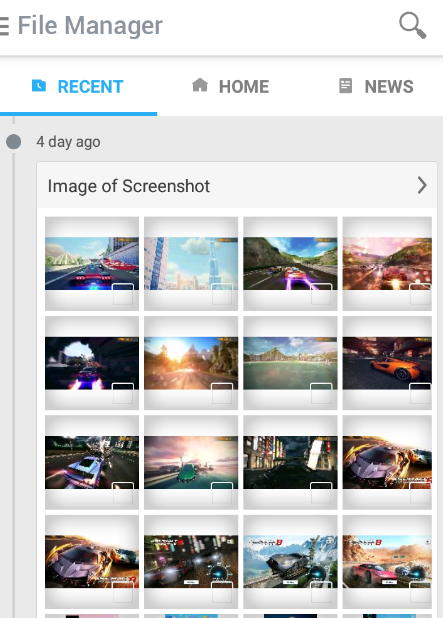Table of Contents
File Manager Apk
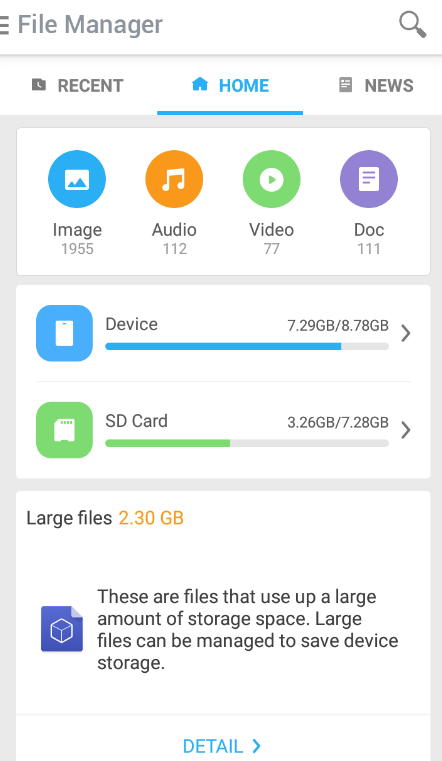
Description:
Title: File Manager
Category: Tools
Platforms: Mobile, iPhone
Downloads: Android / iPhone
Download Version: 2.7.7
Apk File Size: 6.3 MB
last updated: March 30, 2018
Cloud storage can be managed from the program by adding accounts and verifying them. This saves you the time and effort required to close other programs, open cloud storage and manage files from there. Normally, you would have to log into each of your file storage programs and meticulously sift through files you want moved, shared or deleted. File Manager uses a simple interface that shows you all of your accounts on one screen, automatically logging you into each for easy management.
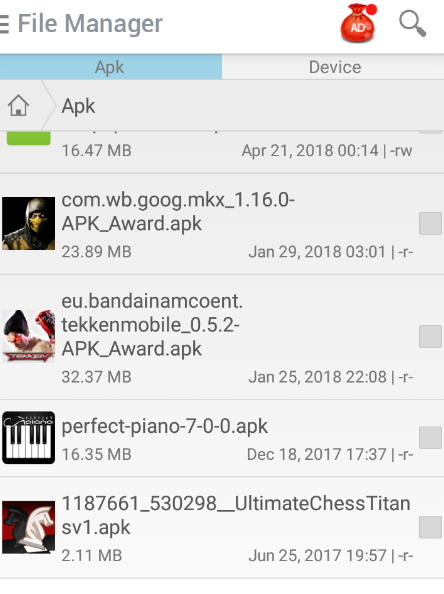
File Manager’s compression feature is unique and adds an essential function for users with a larger amount of files. Compression takes the file and alters its format in order to downsize it. Although the quality of the file may be minimalized, compression frees up valuable space to maximize your device’s storage capabilities. Compression file formats are available in Zip, RAR, Tar, Tar.gz, Tgz, Tar.bz2, and Tbz. Aside from being a mouthful, this level of variety isn’t seen often with other file management systems.
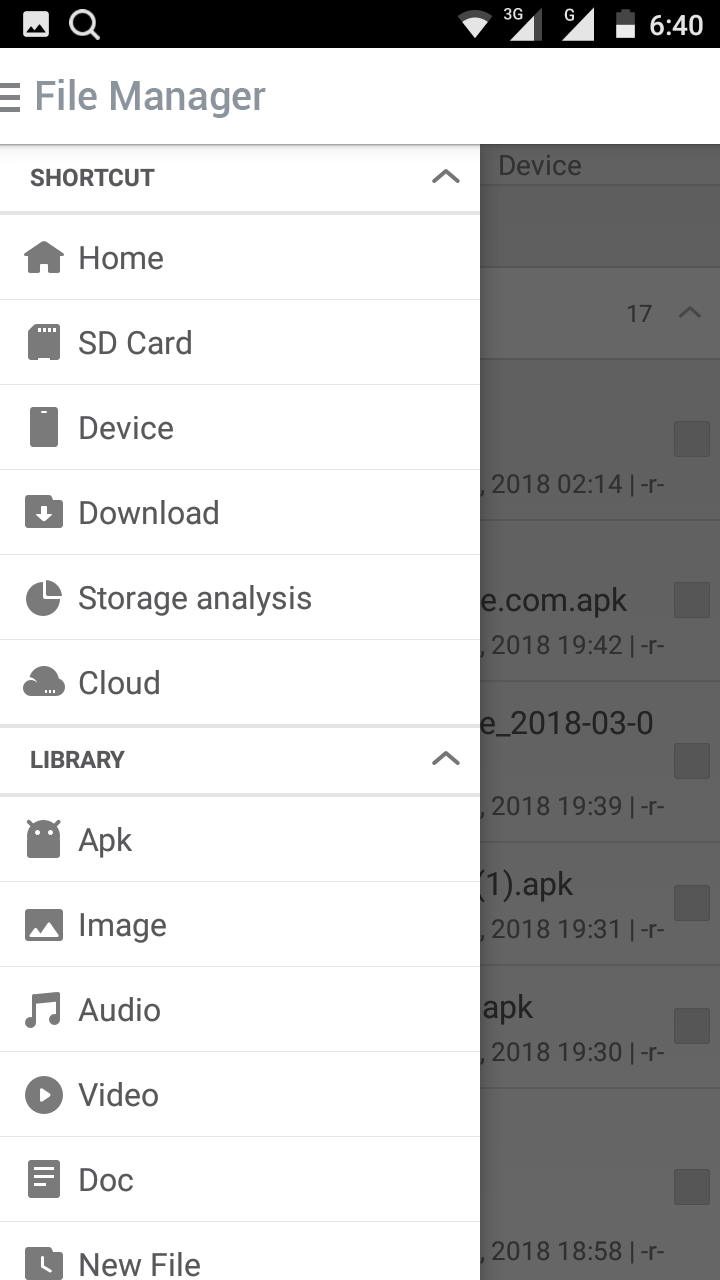
You can also manage installed programs and delete unused or older ones. The program’s interface lets you browse and select files for deletion in just seconds. The picture gallery feature lets you scan images and GIFs visually before choosing an action, so you won’t have to guess the picture from the file name. File Manager is overall a very effective program that makes managing files as simple as opening just one window. Its ease of use has been just one of its many attractive features, and users will be impressed by how well it works.