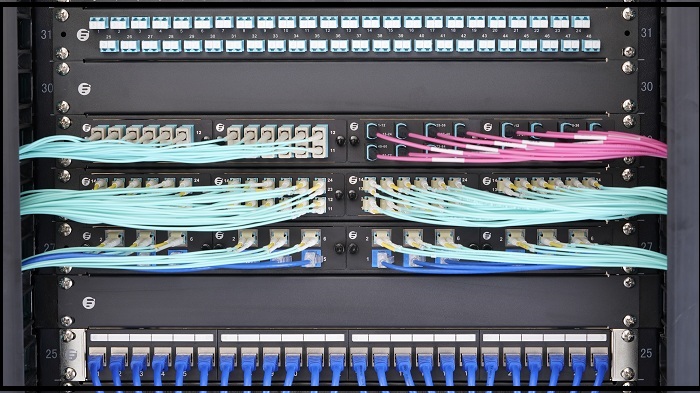To set up any electronic device in your home or office, we need proper management of wiring systems and cable arrangements. Placing machines and hard tools here and there may cause twisting of wires and make it more complex to handle. For these reasons, we need some holding equipment like a cupboard to hold up those things and provide a clean set up for arranging these electrical wiring devices. It also makes us comfortable in managing the switches and wires. To make all these arrangements, we need a Network rack that can arrange all the electrical boards in a row for easy access to switching functions.
Table of Contents
What is a network rack?
The network rack is a framework usually made up of metals ( especially steel) and used for holding and organizing hardware devices. It is merely a rack that often holds network and server management electrical devices. Network racks provide a comfortable peasy arrangement of routers, switches, access points, and modem. It also gives us protection against electrical shocks.
It comes on both open and closed types of varieties where you can arrange all your network devices in a row or column. Network rack can hold weight up to 30 Kg. There are different types of network racks available in the market. You can use any one of them that suits you the best, looking at your workload and space. Some of the most commonly used network racks are Server Racks, 2Post racks, Transport racks, Portable racks and Wall mount racks.
How to setup network racks
If you are deciding to set up a network rack in your place, then you must make a plan for it. Setting up with a plan may create your problem as it will be quite difficult for you to make changes on the rack after you install it. So, it will be the best idea if you draw your setup plan on a plain paper about the arrangements. Setting up of network rack depends upon the type of space and server equipment. If you have more routers, switches, and access points, you need to select a big size of network racks for completing a perfect setup.
You can take the following suggestion for setting up your network racks:-
-
Choosing a perfect location:-
The first thing that you need to keep in mind is setting up an ideal location. You can decide the site depending upon the type of network you are going to bring. Always choose to set up your location on the place where the wiring doesn’t go so long from the output devices. It will be easier for you if you manage to fix it without keeping lengthy and complicated installation.
-
Choose the right room to set up
It’s quite challenging to choose the right place in your building. So, Be confirmed about the design and safety of racks for setting up the network rack. Selecting a middle room with no doors may create problems. So choose a place that doesn’t have any windows. Because the network rack is the control unit of all your working devices as it contains valuable data. Choosing those rooms that also keeps the visitor away is also a better option if you have complex wiring. Fixing network racks doesn’t need any particular place to set up as you can quickly fix in the wall near your computer.
-
Keeping the Rack Away from People
Network racks consist of switches, routers, UTM appliances, Servers, patch panels, cables, modems, etc. So, it is necessary to keep it away from the people. Touche wire without taking safety precautions can give you a big electric shock as it contains the primary power source of the controlling units. Choosing a non-crowded room is the best option to set up your Network racks. Also, note that the room doesn’t contain any open pipeline supply of water because if it leaked, then it may have chances of causing damage to Network racks and devices.
-
Taking Cooling measures
Be sure that the Racks aren’t in a hot place. If you have windows in your room, then be sure that sunlight is not falling on your network racks. Choose only shaded sites for making the setup. Most of the keeping network rack on the top floors also can decrease the lifespan of your cables and modems as top stories get heated efficiently from sunlight. If you can afford must keep all of them in an air conditioning room. Also, don’t fix open rack touching to the walls as it doesn’t create a space for the exchange of air.
-
Choosing Right Network Racks
After you fix your location for storing the rack, it’s time to select the type of network rack you need to buy for arranging all your hardware devices. You can choose it depending upon the variety of hardware sources you have. If your network supplying sources doesn’t require heavy load, then you can go for selecting the mid-racks, which will save both your space and money.
If your company needs to have working stuff with heavy loads, then you can choose large racks that can comfortably hold all the hardware devices and make your arrangement easier. Walled mounting frames also come with open and closes types. It is better to choose close type network rack because it will enclose all the LAN and modem servers from inside the box. Walled mounting racks don’t need more space and easily fixed anywhere; it also contains ventilators openings that allow smooth airflow and maintains the network connectivity with the server.
-
Choosing sizes for Network Racks
You can get the idea of selecting the quantity after you get a complete knowledge of the type of hardware equipment you are going to put inside the network racks. If you are using bulky devices, then you can go for choosing heavy metal frame racks with proper widths. For placing smaller hardware, you can select any middleweight metal frame racks. But choosing boots is not a big deal as the company nowadays is manufacturing racks on behalf of the demand from the client like mounted and enclosed rack with open frame model. Boots are also available for holding the electrical supplies.
-
Compatible Rack & Rails
You must take care to choose these racks that are compatible with their rails. Ensure appropriately about the type of equipment you are going to store indie the frame. Choosing incompatible tracks will make you frustrated while channelling with the wires after putting in you’d stuff. So, don’t select server racks if you are taking it for putting computer equipment because they are not compatible with rails. If you have no idea of selecting frames with compatible tracks, then talk to a server rack specialist before going to buy network racks.
-
Pricing
Big companies directly prefer to buy high valued computer equipment and racks, but checking their infrastructure and set up space also plays an important role rather than the pricing of stands. If you are not satisfied with the level of proving, then go for choosing middle ranges network racks with affordable pricing according to your location, room, and equipment.
-
Choosing Power Distribution unit
For setting all thins up in an appropriate way, you need to the right PDU source for you racks that can distribute current equally to all the devices according to their mode of functioning. It will help you to get rid of the open wiring and secure supply of electricity. For more massive racks, you need to find a good and reliable PDU system that should be capable of it’s functioning all the current amount to heavily weighted divides of your company. You need to talk with the supplier to get the idea of using the type of PDU for your network racks.
Different sizes of frames are available in the online shopping website. It comes with heights of 2U, 4U, 6U, etc. and depth of 400mm, 500mm, 600mm. Usually, smaller sizes are helpful if you have one or two PC for setting your network connection. If you are working on an ample space like offices, then go for taking sizes of 4U and 6U.
-
Labelling Cables
Network racks after setup got surrounded with bunches of cable, so it is generally challenging to recognize which cable is connecting to which units of your device. If you want to make it easy, then you must know about which tool to use for labelling them. You can give numbers like 1 and 2.
You also can write names on them to find out one look information about your wiring connections. Also, don’t forget to fix all the hanging cables because hanging cable connection creates a lot of confusion for anyone to find the endpoint of wiring. Please fix it out and make a clean wire supply around your racks. Keep the installation as short as possible for easy detection of wires.
-
Getting an idea about the current load
Use separate connection units and don’t keep all the weight in one stabilizer if you are making your network rack set up for your big company. Most of the companies use auto volt changer devices to fix the proper unit of current. So keep using fuses and MCB before the electricity supply to make a safe set up of network racks. Keep all the switches securely don’t make the set up more complex by doing more current division or breakers at random places. Because if any defects in functioning occur in the future, it will be challenging to find the error if you have more outbreaks current supplies towards the rack.
Network racks don’t only give a clean look for setting up your connectivity but also keeps you safe from getting an electric shock. Most of the offices use it for gaining a good impression about their brands. Nowadays, people are also preferring to use network racks keeping LED and computer accessories. In a few years, the trend of buying frames is now more common in all of the cities and towns. People are supporting technology as well as maintaining cleanliness near the workplace.
FAQ
-
How are server racks different from network racks?
Server racks can hold all the server management devices like monitor, CPU units, etc. It can hold more than 250 kgs of electrical equipment while network rack used to keep all the lightweight devices like LAN, modem devices necessary to maintain the server.
-
Can I set up network racks on the wall?
Yes, you can do it by using wall mount racks. These types of network racks have front doors with cabinets that can easily set up on walls. Only you need to complete the setup. You can also lock them after closing their doors.
-
What are the sizes of racks best to buy?
Racks come in different sizes like the height of 2U, 4U, 6U, etc. and depth of 400mm, 500mm, 600mm. You should choose the smallest sizes if you don’t have more devices to put inside the rack. Alternatively, if you are taking it for your office, they go for the more substantial dimensions.
-
Is there any weight limit to put on the racks?
Yes, every rack can handle up to a certain amount of weight. The supplier gives all the details regarding the maximum weight limit a frame can hold. Usually, 19” electronic racks can handle pressure up to 30 Kg of electrical machines.
-
Can I connect fans in racks for the cooling of machines?
Yes, you can also connect small cooling fans to the racks. Network racks have set up places for fixing small fans. After setting fans to the frames will help the machines from getting warm. Gated network racks already provide cooling fans from the beginning.
-
What are the benefits of having Extra Depth inside the cabinet?
More depth inside the cabinet will allow you to keep more equipment inside the network rack. Usually, it gives a depth of 800mm often for tower servers. You can easily mount UPS and subsystems inside the depth spaces.
-
Why are ventilators given in network racks
Network racks don’t need more space to set up, so the ventilator in wall racks helps in the cooling of machines and increases the life span of their functioning.
-
How to decide which type of racks supports my UPS?
Every racks manufacture gives you an idea of their specification before you buy them. So, check the specification of racks to know the type of network equipment capable of holding inside it.