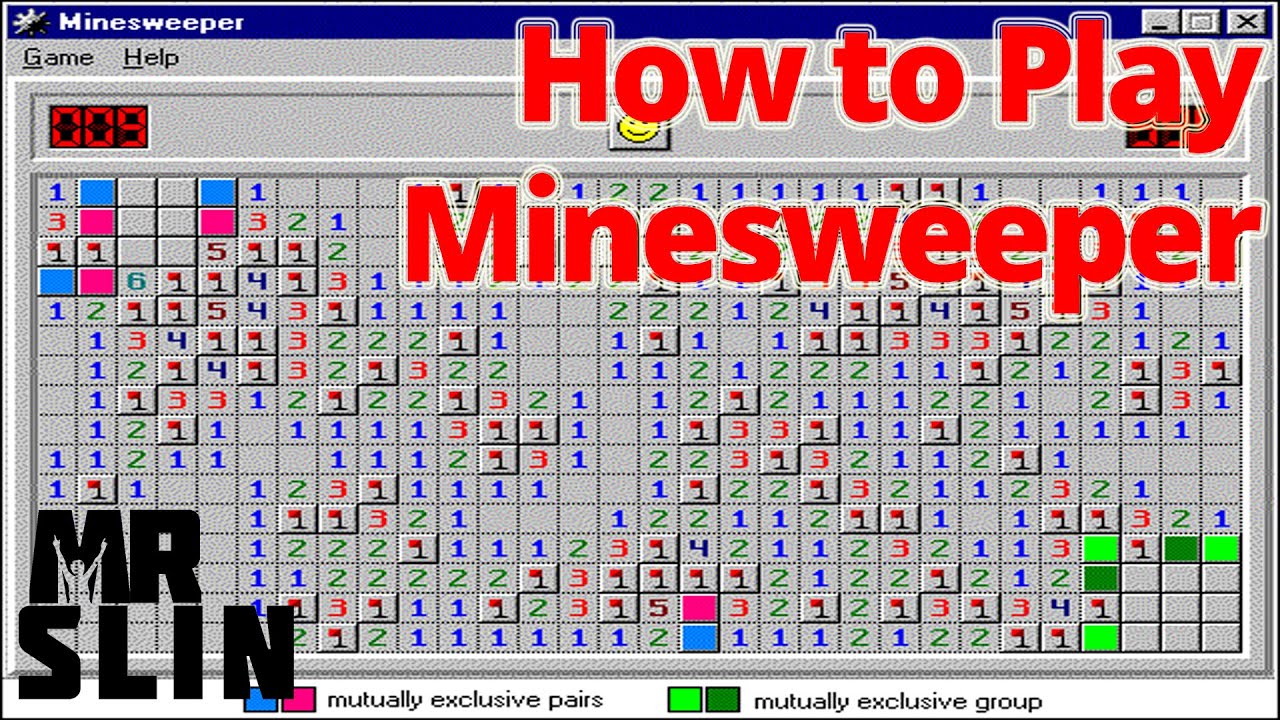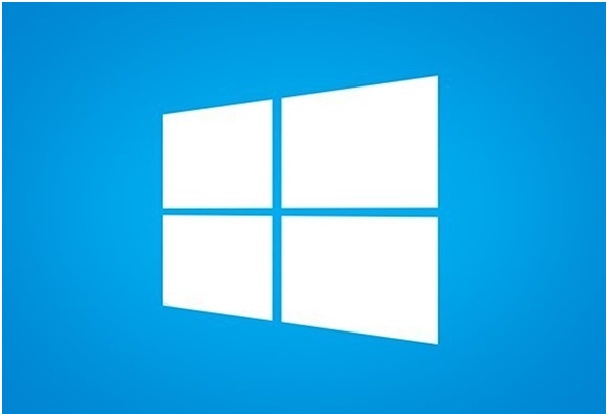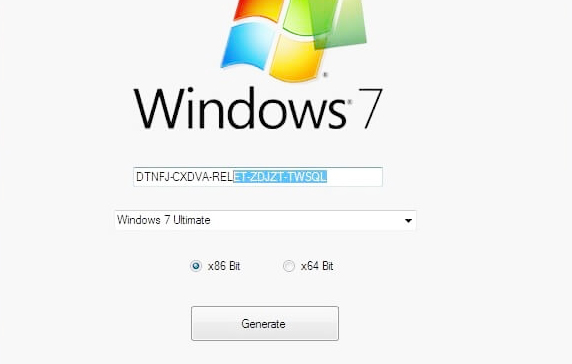In today’s tech world, Macs are not isolated, and the internet is essential for breathing. Like for social networking, information search, file sharing, data search, banking, shopping, investing such various things outlined in today’s online lives. On the other hand, the internet browser or web browser is the tool that makes all of them have in reality. Besides, when we talk about the best web browser for Mac users first, we stick on with the “Safari” as it’s an inbuilt browser for the Mac. As browser plays a crucial role, it’s not at all a bad idea to keep some alternate browser suppose in case the built-in application crashes, you can use that brewer.
Because it’s true, the right Brower for Mac can show much more difference in everyday browsing. Whether you are looking for fast performance or flexibility or even better security, everything depends on the proper use of a web browser with downloadable extension. But selecting the right safest browser for Mac can be tricky as we don’t want to break out from our comfort zone. But in this article, we have given a piece of full detailed information about the best web browser for mac 2019. So, if you follow this, it will be more than enough to know.
Table of Contents
The ten best web browsers for mac 2019
Here are some of the following list of the best web browser for Mac.
Mozilla Firefox
Mozilla Firefox for Mac has always been well-known for its unbelievable flexibility and extension supports. Although in recent years, it provides limited speed performance, it doesn’t lag behind in terms of reliability, data security, and user accessibility. Its latest version Firefox Quantum got released last year, which represents a total overhaul of web browser code. In addition, its speed now comparable with Google chrome, and its new version makes the virtual browsing world into reality.
It is also considered the best free browser for mac users. Because it can add extra features by the third parties and make a development environment by using built-in tools, apart from this, Mozilla Firefox also scores serious points in privacy terms. As it non-profit many organization makes regular updates in terms of privacy. In fact, password-free logins and blocking of escape ad trackers are supported by Firefox.
Google Chrome
Google has built an efficient extendable browser that has already taken place at the top ranking in the web world. It is nothing but Google Chrome. As the no of users rising every day, no, the no chrome installer is also increasing side by side. The reason behind this is, it’s incredibly stable, cross-platform, take minimum screen space, and very simple to use.
It’s not only having easy-obtaining and installed own extension features, but also it supports a huge control of tweaks, parental support to ensure max efficiency. Like Firefox, it also developed a web store for third-party apps and password-free logins via Web Authn system. Therefore, you can replace the old or traditional password, or you can work by using 2-form authentication. At the top of this, it also added and developed third-party apps, themes, and extensions in. crx file, which can be retrieved at any time.
Opera :
Most people think Opera is not the most popular browser on the market, but do you know around 40% of Mac users use Opera as their alternate web browser. The key reason for this is its Turbo features. In these features, it compresses the web traffic, and if your server route through the Opera browser, you can easily the huge difference in speed. Because by compressing, it increases the net speed, and thus if you are stuck in rural areas, you can easily match with Opera connection.
Besides, it’s a high-quality browser with fast UI, and it can do everything for its rivals. Such as, it has an integrated ad-blocker for switched off the connection if you have inclined that direction. It also reduces the amount of data transformation, contains battery saving mode, which means you can open your Mac for a long time. At last, its very simple to use and comes in handy for mobile connection.
Microsoft Edge
Microsoft Edge had received an honest, cool reception when it launched with Windows 10 version at first as a replacement for the internet explorer. The new and tech improved edges is a superb impressive browser that offers chrome’s advantage most of the time but without hogging so much memory. Furthermore, Microsoft edges have bought their own expertise in the field of sharing its skills, table exploration, and smoother scrolling for low-configuration pc. What’s more! The most interesting future in this browser is it not restricted to only Windows 10 PCs but also widely used in Mac, android apps, and iOS. Considering all major platforms, it covers the Edge is absolutely a well-worth for your primary browser.
Vivaldi
Vivaldi is something a little different from another web browser. Because it’s user-friendly, and you can make the whole style and full structure of its every interface by yourself. It’s completely up to you for suppose dock a website as side panels, or you can follow the built-in note-taking system. Whatever the interface you are following, you will love its innovative tech stacking system because it’s a creative, refreshing browser that we can see more features added in the coming couple of years.
Probably you have to spend lots of time in front of your Mac looking for a suitable browser. Vivaldi can make you pleasure as it’s up-and-comer and built-in Chromium. It means you can expand it over the Chrome web store also. So, how will you do that? Its very simple. Just plugin ” Add to Chrome” and start working. Although some of the features you will not get but most of the features work perfectly.
Brave:
A brave web browser is one of our topmost pick for iOS and Mac users. It has built-in ad-blocker, auto-updates of HTTPS, and auto script blocking with impressive security features. All the important settings are easily accessible through it’s ” Shields” Manu. This Manu is nothing but a rundown time that shows the current blocked situation on your site. For security purposes, it also blocked important content on social media such as Facebook Google login buttons, embedded posts from Facebook, LinkedIn, and Twitter.
Like Vivaldi, it also based on Chromium version that stripped callbacks to Google and also compatible with other Chrome extensions. Until you change the UI, you can use it for a long time. It means you can also add different Chrome extension functionality in the extension library. The big disadvantage with this browser is it does not hold tunes on Ios. And for Bing, Google, Qwant, DuckDuckGo, and Startpage. It holds only 5 options. Bur for Mac user, you can add as many extensions as you want as a default browser. Which is a piece of wonderful good news.
Omni browser:
Another full packed best browser for Mac Reddit is Omni. We guarantee you will surely love this if you have got loading problem on the net. Because this browser will 100%, give you tension-free browsing plus facilitate you with adding shortcuts, visual tabs, automatic page rendering options, which you can get only paid browser. Not only this, but it can change the fonts and handle any RSS feed on the web page. Nevertheless, this browser a bit slower and needs much more RAM, but it’s one of the best browsers to make your page rendering faster.
Safari:
If you are truly a Mac user, nothing can beat with Safari. This in-built browser is better than ever and very hard to beat. It has a continuous improvement over the years, and the current version is faster and loaded with valuable features. You can notice its improved icons or favicons, tab to make the Safari more user-friendly and appealing to the user.
For Mac users, it offers speed advantages like Firefox and Chrome and also produced long-life battery to consume the lower rate of video streaming. There is also a touchID sensors and Touchbars for iPhone and Mac users.
SeaMonkey
Do you want to make your IRC chat, newsgroup with feed client, advanced e-mail, HTML editing work easier and simple in your Mac? Then look no further. From right now, start using SeaMonkey. Because it can do all of these fast and responsive activities quite promptly. It is basically a Mozilla version and contains Firefox, Thunderbird, JavaScriptdebugger to do its all featured activities. It also contains a cookie type manage, which helps you to view and delete the cookie while created on browsing.
Yandex
Yandex is our last lightweight browser Mac which has a clutter-free and very simple interface. It has strong Turbo mode and never makes your Mac speed to go slow. For instance, if the internet connection drops, no problem if the Yandex is installing in. Because it enabled the Turbo mode and speed up your fast page loading within seconds along with saving on data charges. Like other powerful browsers, it also protects the passwords and credit card info and keeps online payment safe.