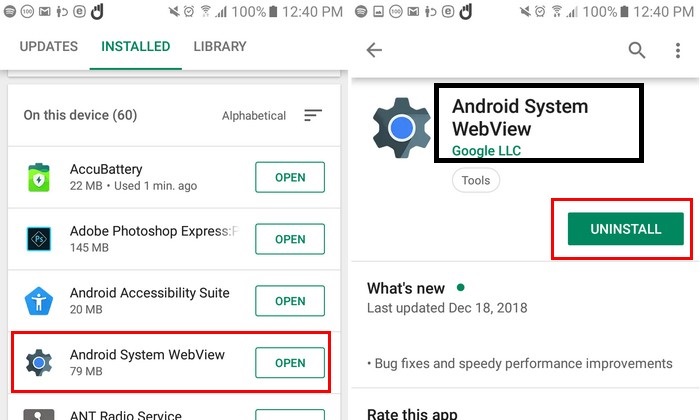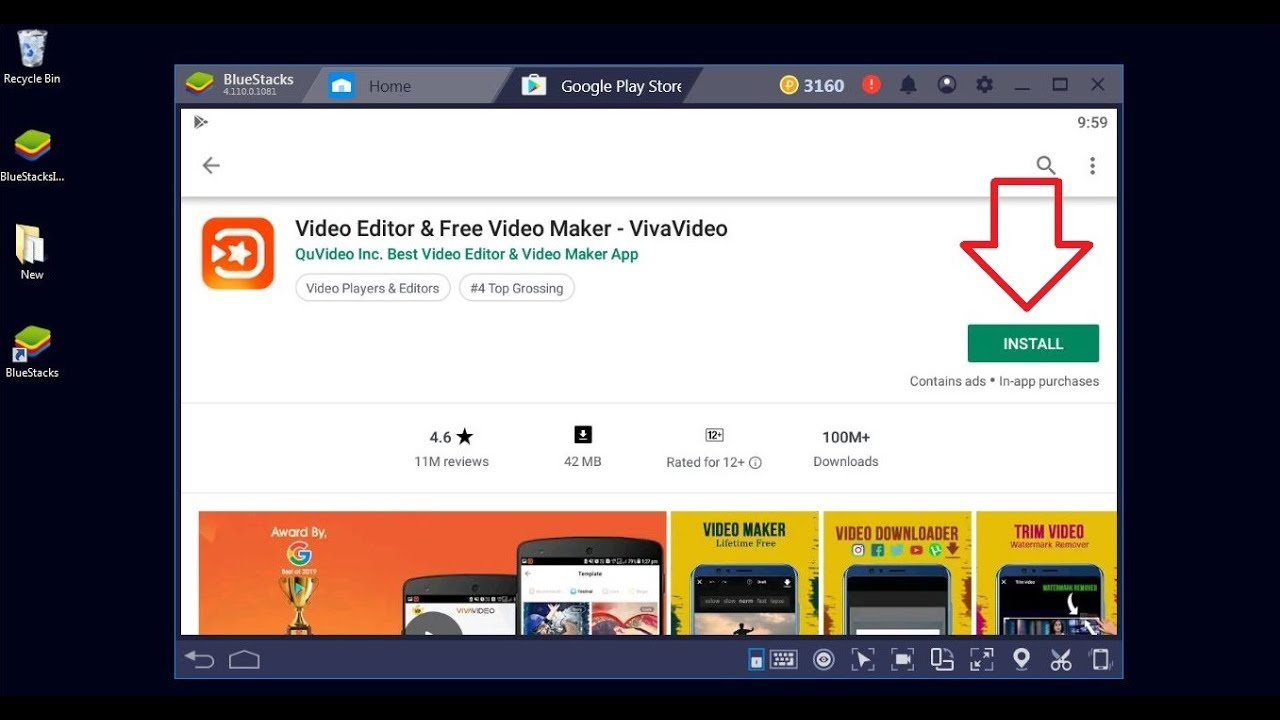If you have an Android phone, you may have been surprised by a pop-up message about an application called Android System Webview. It is a tool that is continuously updated, but we cannot open, delete, or interact with it.
Although it seems that we do not use and that it is useless, it is one of the most relevant components when developing applications on Android, so it is advisable to have it updated and, in this way, make sure that the applications that use it will do it correctly.
Table of Contents
What is Android System WebView used for?
As detailed on the Android developer page itself: “Android WebView is a component of the system with Chrome technology that allows Android applications to display web content. This component is pre-installed on your device and should be kept updated to ensure you receive the latest security updates and other bug fixes.”
That is to say; Android System Webview is a technology created by Google thanks to which we will be able to surf the internet from our Android mobile without using a web browser. For example, if someone shares a link through WhatsApp and click on it, we will access that page without using a browser, but through the same WhatsApp application.
Well, this is achieved thanks to the Android System WebView tool, so it is highly recommended always to have it installed on our mobile. Of course, it is a more limited tool then if we use a browser like Google Chrome, although its use is oriented to a specific case not to use it as our default browser.
Access web content from apps
Some time ago, the only way to access web content from our mobile phone was to do it through the browser. However, we can now surf the internet directly from a large number of apps. This is thanks to the Android System Webview, a reasonably practical technology.
In this way, being able to see the different contents that we access from mobile apps is much faster and more comfortable, so it is essential. If you are in an app and you have to make a payment, from that same app, you can access the payment website, without having to leave it.
We also have the example of twitter, when we use the app and click on the link of a tweet, it does not open the browser, but continues in the same twitter application, showing us the website and the content in the twitter app itself.
It is true that many users complain that it takes up too much space or that updates are even too frequent. But, although in principle we do not know well what it is for, the reality is that it is an app that must be installed if or if, for the good functioning of the smartphone.
Why is it important to have it updated?
Android System WebView is a tool that is updated quite frequently, which can be a problem if we have WiFi nearby and we do not want to spend our data connection. In addition, it occupies a lot of space on our device which can be an occasional nuisance. If you have space problems remember that thanks to the new Smart Storage feature of Android 10 you can save space.
Within Android, there are many applications installed by default that its utility is unknown, although they are of great help in our day to day and we stumble upon them without knowing it. This is what happens with WebView, an internal Android application with which many of you are sure, if not all, have you ever encountered. Today we will explain what it is.
How to update Android System Webview?
Despite this, Android System WebView is one of the most relevant components when developing apps on Android, and it is quite important to keep it updated both for security reasons and to make sure that the applications that use it work correctly. Therefore, it is necessary to explain what this component is, and how it works on our Android devices.
Android System WebView, or how to navigate within your applications
“Android WebView is a system component with Chrome technology that allows Android applications to display web content. Google.
As we can see, the description of WebView is simple: it is the component that allows us to browse the web within the applications themselves. But what advantage does this bring to users and developers? Let’s look at it with an example.
However, when we return to multitasking we observe that we are still inside Facebook, Chrome has not had to open, which has several implications.
Review Navigation
WebView allows us to navigate safely and quickly within applications, in addition to getting developers to keep us within the apps, being able to access web functions within them.
For users, we have the guarantee that being from Google and having Chrome technology, WebView is a fast and secure way to surf the web within apps. On the part of the developers, they have it simple to integrate links to external pages or functions of the app that can only be configured via the web, without the need for users to leave that app to go to the external browser.
WebView, in other words, the internal browser of Android applications.
How many times have you been in an application and, at some point, has turned to a website to, for example, make a payment?
Of course, the developer can make available to the user to open in the internal browser or give the option to open in the web browser that is installed on the device. But there will be occasions, such as payments, that we have no choice.
Questions about what WebView comes from the launch of Android Lollipop and its arrival to more devices on the market. The reason is that users have received an update of « WebView of the Android system,» and it is because, since version 5.0 of Android, this sub-application will be in Google Play.
But if we take the application to Google Play, the sub-application update can be immediate and without the need for an OTA update.
As a tip, I would always recommend updating this application, which is free.
How to activate the desktop view in Android
For more than a year, Google has forced all websites that want to appear in the search results, to have available to users who access through a smartphone, a version adapted to this device.
In this article, we are going to show you how to activate the desktop view in Chrome for Android.
But this small visualization problem not only occurs in smartphones, but it is also quite common to find it in tablets, where many websites choose to implement a specific theme for these devices that force us to move sideways through the web instead of down.
Turn on the desktop mode in Google Chrome for Android.
Once we have opened the browser, we go to the three points located in the upper right of the screen that allows us to access the configuration.
Then we have to activate the Computer version box.
Automatically, the web will load as if we did it from a computer with all the advantages and disadvantages that this implies.
Turn on the desktop mode in Firefox for Android.
Once we are inside the browser, we click on the three vertical points that allow us to access the browser settings.
Next, we activate the Request desktop site box.
Then, the web will load as if we did it from a computer with all the advantages and disadvantages that this entails.
Is It possible to completely Delete Android System WebView?
You cannot change this without root.
In the devices of the manufacturers that modify this component, the package name may vary.
The “hand” way to do this would be to throw the framework-res.apk file of your device. compile it, and change the value config_webViewPackageNameof the variable’s resources. It must be located in/res/values/strings.xmlinside the .apk. Once you have done this, you would have to go back to the whole package and push the new .apk to your device, replacing the old one.
An alternative method that you can try is to install the Xposed framework and then use the webview” rel=” nofollow” target=” _blank”>WebViewGoogle module. If you use a custom ROM, you may also be able to find a package. That will permanently modify the necessary component framework. (or it can be built for Google review use by default).
I would hypothesize that this restriction exists in part. Because the system is based on an existing review application in some way. So if a user could modify it, it could break the system strangely. There would also be security implications to allow applications. To replace the review system. As a bad actor in the attempt to provide a malicious one without the user knowing
Can I uninstall Android System WebView?
Suppose you have a mobile with an Android 7 Nougat operating system. Higher and you use Google Chrome, you can uninstall Webview from the Android system without problems.
If, for some reason, you have made the mistake of deleting the Android System. Review from your phone, the best thing you can do is to reinstall it. Which is as simple as looking for it among the applications of the Google Play Store and reinstalling it.