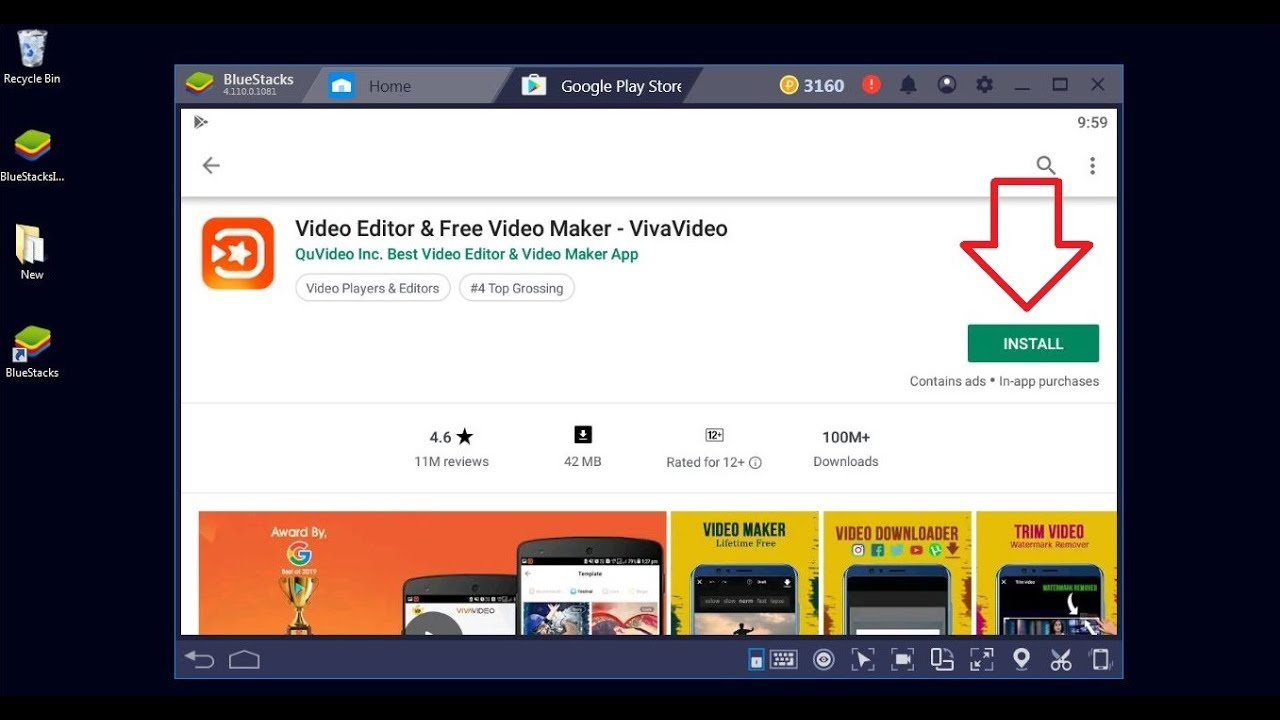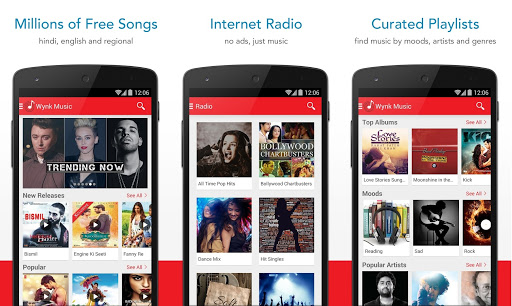Table of Contents
Intro of the best android camera app
The pre-installed camera of your smartphone maybe provides you good service. But you can use a camera app as the best Android camera app for your phone. We can easily take photosof our memorable moments with Android camera apps. Besides, you can also edit videos. Nowadays, people probably use the camera of their smartphones as the primary option to take pictures and videos. Some camera apps come with a punch of features. These applications allow us to edit photos like a professional photographer. So, you can try an app to enjoy amazing photography features. However, among many options, find out the best one that is easy to use.
Best Android Camera app
You will find many camera apps for your Android. For the beginner, some specific apps are better. On the other hand, some apps are good for professional editors. So, choosing the best Android Camera app is not a piece of cake.
A short description with features of such kind of apps will help everybody choose the best option. I think the list of camera apps for smartphones would be helpful for you.
ABetter Camera best android camera app
A Better Camera app is an excellent app for the Android devices. You can shoot images of various types such as HDR, 360-degree panoramas, night mode, and multi-shot mode. Besides, it offers recording videos with some other unique features. However, when you take the photos with this camera, you may find better quality. This app can select the best image after taking several shots of the same object. Besides, some features such as object removal, blur, etc. are for best photo editing experience. Purchase the pro version to get some additional features. Though it does not bring any update from 2018, the developer is active and supporting the app.
Features of best android camera app
A Better Camera is a full-featured app for Android. As most of the features of this app are available for the free version. However, the main features of this camera app are at below:
- HDR mode is to take a rich photo, such as a professional camera does.
- In a panorama mode, you can take pictures of 360-degrees and other angles.
- The multiple shot enables you to take group portrait and sequence shots.
- You can remove unwanted objects from the images easily.
- It provides a video recording feature with a pause.
This application also has a timer, focusing options, ISO option, white-balance quality, RAW capture, timestamp, and manual controls.So, you can download it as the best photo-editing app for your mobile.
Cymera best android camera app
Cymera is a camera and photo editing application for Android Smartphones. Over 880 million people are using this application. The camera comes with many unique features. It takes the heart of many people. This considers as the best camera app. However, this app is for professional users. It can edit and beautify photos. Basically, it provides you the feeling of pro one on your Android device. Besides, this application allows you to customize settings such as camera lens, modes, etc. Moreover, use the correct tools and many more features to edit your images.
You can easily download and start Cymera by login Cyworld account. Though having this account is not essential, you can share your photos if you have this account. When you sign in to the account of your Cymera application, you will get some tutorials. Those tutorials will help you to understand the main interface and use the app easily.
The app will appear with a colorful screen with many options such as flashlight, shooting modes. Besides, the rear and front cameras shifting options and application gallery is to edit photos. Again, the camera zoom levels are also available on the screen.
Features
Among a lot of features, I will show you some popular features of the Cymera app.
- It has effect options such as Christmas effect, New Year Effect for a selfie, etc.
- Some filters, such as Selfie Filter, Beauty Lomo Filter, etc. are also great. Here, more than 150 filters are available.
- It allows you to edit your photos like a pro editor with the beauty tools for skin makeup, remove wrinkles, pimples, dark circles, etc.
- Professional beauty tools for skin such as makeup, slim or face reshape, remove wrinkles, erase face pimples and dark circles.
- The sweet selfie feature is excellent for making selfies beautiful.
Camera MX
Camera MX is a free Android app available in Google Play Store. It offers some features to edit photos and videos effectively. If you are tired of stock camera apps and want to try a better one, you can try Camera MX. It is a pretty beautiful and great one for the users. Over 20,000,000 people are now using this application in the world. The interface offers zoom, FX menu, tap-to-focus, frames, overlays, filters, etc. Besides, the powerful editing tools will help you to edit your photos and videos.
Features
Why is this app so popular? Let’s discover it!
- It provides high-quality photos. It also supports the resolutions that the Android camera allows. Auto-focus capability is excellent of this camera. It helps taking crystal-clear images. Besides, take high-quality photos in low light with HDR and auto-optimization options.
- The video recording features of this camera application is also praiseworthy. It allows you to pause the video. Besides, with the timelapse feature, you can create fast motion videos from a video recording. It also offers effects, filters for video recording.
- It supports front and back cameras, has flashlight modes, zooming options, etc.
- Take live photos with the feature “Live Shoot.”
- Many effects and filters are available such as the Kaleidoscope camera effect, Mirror effects, drawing effect, color splashes effect, little planet effect, and many more.
Google Camera
Google Camera is another best Android camera app. You can download it from Google Play Store for free. Though the app is small, it contains useful features to take and edit photos. But the downside of this app is its compatibility. The reason is that it only supported Android 7.1.1 and later the latest Android devices. Otherwise, you can use it as a good option for stock cameras.
Features
- Take photos in low light conditions with the help of HDR and dual exposure control features.
- The Night Sight feature of this app allows you to capture photos in the dark. It brings the details without using flash.
- Super Res Zoom is the excellent option of this app to take sharp shots without making them blur. And Top Shot feature is to take pictures at the perfect moment. The reason is that it automatically recommends you the best images.
- Besides, Portrait mode, Google Lens Suggestions, Playground are some other best features of Google Camera.
Camera 360
Camera 360 is an excellent camera for Android devices for Selfie lovers. Though it is the oldest one, it is still now trendy to Android users. It mainly focuses on making selfies beautiful with a lot of filters and stickers. More than 800 million people are now enjoying this application. Besides, the image editing tools of this application are great for edit images.
So, with a view to taking and edit the best selfies, you can choose Camera 360 for your phone.
Features
- This app contains over 300 filters of different styles. You can change the sky, make the photo as a painting. Besides, you can edit photo as an art with the help of those filters.
- You can take high resolution and high-quality selfies with its quality filters, natural make-up, and cute stickers.
- Not only photos, but it also enables you to take short videos up to 60s.
- Image processing tools such as HSL color change, image correction, necessary color change, partial filter, etc. are available to edit photos like a pro one.
VSCO
VSCO is an app for a better photography experience. With creative editing tools, you can edit photos and videos. It is one of the most popular cameras in the Google Play Store. This app offers you a range of editing presets to give film effects to the photo in a simple interface. Go through a subscription to enjoy more features. Then the app allows you to edit videos with Film X presets. It will give the videos a particular film type. But some features are not supported on some Android devices, such as the spot metering feature. However, you will get great images from VSCO.
Feature
- To take your photography to a better level, with free presets of VSCO. Import the raw photo and edit it to make quality one. Contrast, Grain, Fade are the tools to edit photos. More than 200 presets are available.
- Not only photos, but you can edit videos on the mobile phone with the premium presets of VSCO. You can adjust the white balance and color with HSL.
- You can make a video story with the moving collage. The Studio allows you to experiment with your photos and videos to celebrate the moment, mood, etc.
- After editing photos, share them with the VSCO community with others who are available on VSCO.
Open Camera
If you search for a better app for the camera, you can take the Open Camera application with many features. This app helps you take a perfect snapshot and edit them with a lot of tools. Tools such as auto-stabilization exposure lock, countdown timers, shutter controls make taking and editing quality images quickly. So, if you use this app, you may get a higher level of satisfaction. It promises you to develop high-quality professional-level photos. DHR, slow motion, manual control, etc. are available to increase quality.
Features
- Auto-stabilize feature is available to take the perfect shot.
- With balance, exposure lock, screen flash, color effects, Sense modes are the great functionally of Open Camera.
- Easily control the camera remotely with timer, auto-repeat mode.
- You can also attach lenses and configure the user interface.
- Take panorama photos with the front camera.
Footej Camera
Footej Camera is another best Android camera app. It comes with a new experience and advanced features. Besides, the appearance of the app is fantastic. It provides impressive photo and video editing tools to make the image quality better. Slow-motion video shoot, selfie and panorama mode, HDR, etc. are the main features of Footej Camera. Over 5,000,000 people download and install this app.
Features
- The user interface of this camera app is straightforward..
- It provides incredible photos and videos and utilizes camera 2API.
- This app has burst mode, integrated Gallery, Animated GIFs, Manual ISO, Shutter Speed control, Selfie light, Panorama mode, Photo histogram, and many other amazing features.
Photos are emotional things and store our memories. With our Android camera, we can take shots of our memorable moments easily. The best camera app helps us to take quality photos, videos of those moments. These listed apps are some of the best options for Android users. I do not make any rating. I just describe them to help you to make a decision.