The conventional way of storing your login credentials would be to create a secret password notebook. But soon that secret diary turned into the sticky notes on your smartphone or desktop PC. All these ways of keeping your passwords intact seem quick and easy to you but they aren’t. They only further provoke security and privacy risks. The best way to keep your passwords intact, secure and properly managed is through a password manager, which is desktop, or smartphone application that digitally stores all your credentials in a secure environment in as Best Password Managers.
That should be convincing enough, no?
Not every password management works in an online environment but most do. So to keep your applications updated and running in real-time, you would require a stable internet connection. If you aren’t sure of where to get on, WOW offers can bundle you up with a high speed internet connection and a lot more. If you have other alternatives in mind, you can check those out too.
On to the real deal now! Here are the top four password management tools that will help you in a jiffy 24/7.
1Password
A cross-platform password manager, 1Password has many features compiled into a lightweight application. The only minor setback is that 1Password is not free and doesn’t offer a free trial version either. You have to pay $3/mo. as it follows a subscription-based model. That can be considered a drawback as not many users would prefer being billed monthly for a password manager. But it’s worth it if you get a hand on the extensive set of features the password management tool offers.
The Watchtower feature allows users to be wary of website breaches or any such potential threats. You can save more than your password. 1Password lets you save your passwords, credit/debit card information or other confidential information in one secure place. You can then organize and manage all the saved details accordingly.
Dashlane
Dashlane competes directly with 1Password. For $3.33/mo. you get a 30-day money back guarantee if you subscribe to the 1-year Premium Dashlane plan. That will cost you $39.99 for 1 year. Dashlane is also equipped with cross-platform support and works smoothly on Linux OS and watchOS, as well. The feature that makes Dashlane worthy of being a premium password manager is the biometric login. Users can add their Face ID and touch ID to minimize security risks to the core.
As for other features, users can change upgrade, add and manage several passwords at once. If you want to change your Gmail and Facebook password together, Dashlane allows you to do so. So the only seemingly drawback we can extract out is the high price point. Other than that, Dashlane pretty much takes the lead.
Enpass
The premium route works the best but not all free password managers are unreliable. Why? It’s because Enpass proves us wrong. Just like Dashlane and 1Password, Enpass supports multiple platforms but just not watchOS. The tool is free for desktop OS and users can store and manage their password unlimitedly. However, for the mobile versions (Android and iOS) you can only store 25 passwords or so. To get unlimited password storage for your smartphone, you would have to unlock the premium version.
To store your password data, you don’t always have to be online. Enpass works just fine offline and keeps your data synced. A slight security disadvantage is that Enpass doesn’t allow you to sync your data over the cloud. You would have to rely on Dropbox, OneDrive or Google Drive for it.
LastPass
LastPass gives you the best of both worlds. With a free and paid version, users can rely on both for timely password management. You don’t have to add every password manually. Simply extract all login credentials saved on your system’s browsers via the app and save all your usernames & passwords in LastPass. That way you won’t have to go about repeating the same process from scratch. LastPass saves everything in one go.
As for other key features, LastPass gives you an option two factor authentication feature for extra protection. It solidifies your security only further especially if you are using the free version of the app so we recommend you opting for it. Unlike Enpass, LastPass has its very own cloud server and all your encrypted data is saved on the cloud.
All in all
Now you have four reliable password managers to add to your repository! If you are ever troubled about password management and privacy, you know which applications to trust. However, always know that these apps can only help you so much. Creating a strong password, username and being wary of dubious websites is solely your responsibility. But with these apps in your smartphone or desktop, you get extra protection which you shouldn’t disregard.


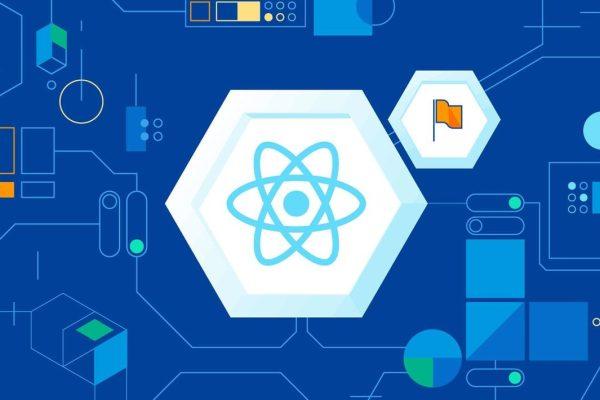
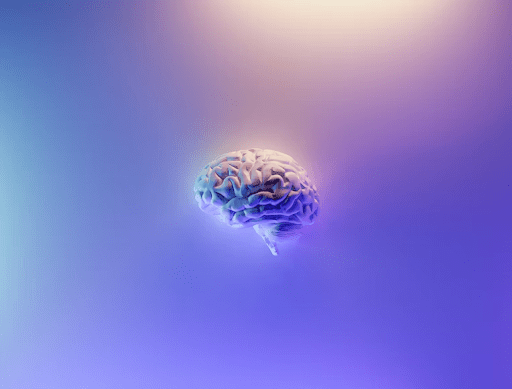

![How To Fix Error 0x0 0x0? [Solved]](https://apkbeasts.com/wp-content/uploads/2022/03/IMG-20211113-013410.jpg)