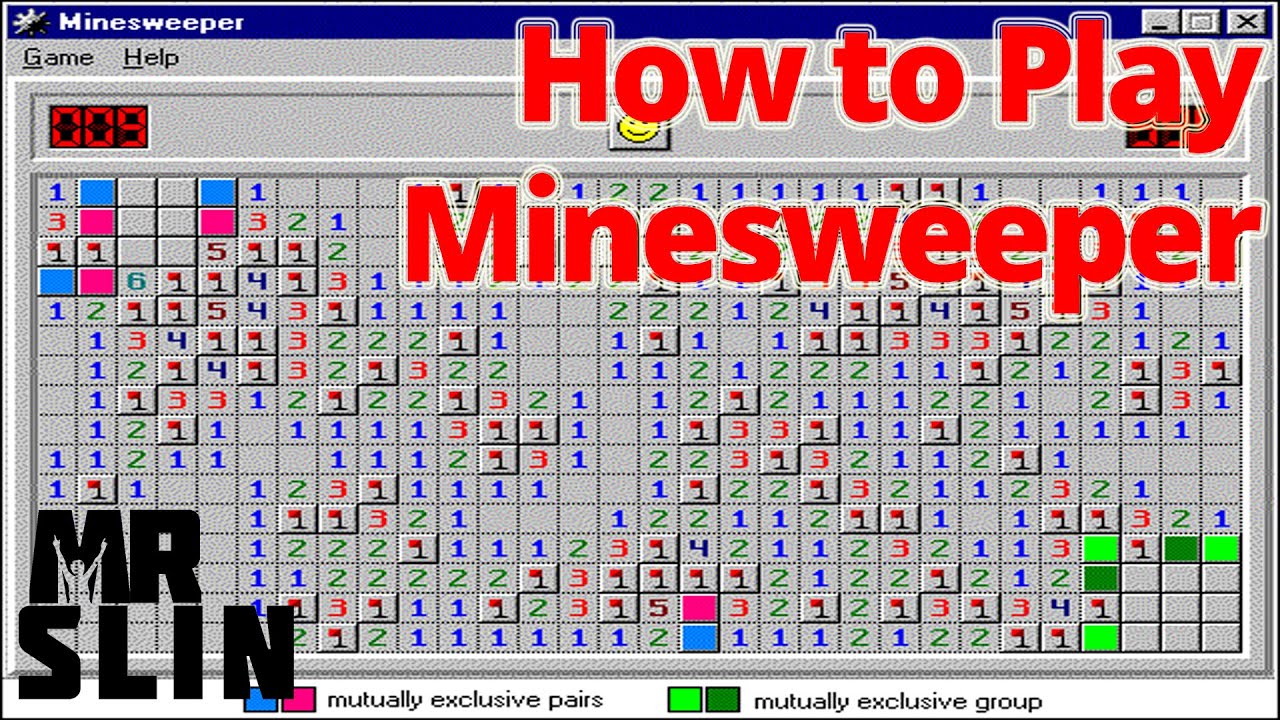Who doesn’t want to fly in the sky? Who doesn’t want to see the world with a bird? Almost everyone wishes to have such experience. Microsoft makes that possible and brings a better idea to the world. That is the Microsoft flight simulator series. As a result, the user can explore the entire earth like a bird. It gives the experience of piloting a real-world aeroplane. The latest version of this series is Microsoft flight simulator 2020. It enriches the flying experience with AI.
After 14 years, the Microsoft flight simulator made its grand comeback with its latest series. This version is a part of the Microsoft flight simulator, and it has come to the market on 18th August 2020. The game generated a 3D view of the entire earth. It uses modern latest AI technologies. This time developers designed a very mind-blowing game for game lovers. They also focus on the interest of general people. So This game gives a great experience to users.
The latest version of this series also has a virtual reality version and console release of the game. Asobo Studio developed this game, and Xbox Game Studios published the game. Microsoft flight simulator was published in 1982 at first, and it means it is older than Jorg Neumann and Windows. Microsoft Flight Simulator X was the previous version of the latest edition. Last time this series was released in 2006. Microsoft has made the partnership with Blackshark.ai, and they developed a realistic Azure-based AI system for the game.
Table of Contents
Features in Microsoft Flight Simulator 2020
Editions: The game has three editions. These editions are-
- Standard edition
- Deluxe edition and
- Premium Deluxe edition
Deluxe and Premium Deluxe have more features than the standard edition. Among these three versions, Premium Deluxe gives the best experience to the user. All edition includes different airplane models. Cities and airports in other locations are also a part of editions.
Airplane Models: In the standard edition, a player can choose his/her airplane model by own. Twenty different models are available for the players in standard mode. In the Deluxe and Premium Deluxe edition, the number of airplane models increases by five and ten.
Deluxe edition includes all features and models of the standard edition. Besides, it consists of the following airplane models-
Diamond Airplanes
- DA40-TDI and
- DV20
Textron Aviation
- Beechcraft Baron G58
- Cessna 152 Aerobat and
- Cessna 172 Skyhawkand models.
The best edition is Premium Deluxe. It has all features and models of the Deluxe edition. Also, it has the given airplane models-
- Cirrus Aircraft SR22
- Pipistrel Virus SW 121
- Textron Aviation Cessna Citation Longitude
- Zlin Aviation Shock Ultra
- Boeing 787-10 Dreamliner
This version will give users the best experience.
The designs of these flyable airplane models followed different American, French, and German airplanes. Some Austrian, Czech, and Slovenian airplane models are available. These models are the exact copy of real-life systems. From light planes to commercial jets, a vast number of options are available in Microsoft Flight Simulator 2020. The airplane’s cockpit and instruments look very real to the users. As a result, users get real-world experience in the game.
Airports and Cities: Over two million cities and Thirty-seven thousand airports are visible in the background. Developers have created these airports manually. Firstly, the Deluxe edition has all the cities of the standard edition. Secondly, Five more new airports are available for players. These airports are the following airports-
- Amsterdam Airport Schiphol (Netherlands)
- Cairo International Airport (Egypt)
- Cape Town International Airport (South Africa)
- O’Hare International Airport (USA) and
- Adolfo Suárez Madrid–Barajas Airport (Spain).
Premium Deluxe has five more airports, and it also includes the airports of Deluxe edition. The names of those five airports are given below-
- Denver International Airport (USA)
- Dubai International Airport (USA)
- Frankfurt Airport (Germany)
- Heathrow Airport (UK) and
- San Francisco International Airport (USA).
Many airports are popular destinations for players in this version. Besides these built airports, 1.5 billion buildings, and 2 trillion trees, roads, mountains, forests, etc. have been created. The developers designed a copy mini creature of earth with all these elements. The game also supports third-party airplanes, and the player can see them flying around the plane.
Engines: All given features provide a virtual earth view to the users. The developers also keep enabling different types of machines. These engines are the weather engine, the new day and night engine in the game. Firstly, Enabling weather engine brings the user in live weather mode. As a result, the user can experience real-world weather in the game.
Moreover, The game weather includes air with its natural speed, temperature, humidity, rain depending on the place, and more. Secondly, the new day and night engine enable navigation. This engine also creates visual flight rules and night VFR. Lastly, a state-of-the-art physics engine includes about 1000 control for a single plane, and it provides a highly realistic environment for the user.
Technologies behind The Game:
The world map creation: This game uses the latest technologies and creates a copy of the earth inside the game. They use their engine and build the world map in the cloud. Around two petabytes are used for this game’s world map. Microsoft’s partner Blackshark.ai built a game solution. They use Microsoft Azure and the latest AI. This solution analyzes map data. This solution generates 3D models of trees, buildings, mountains, animals, and other real-world objects at different locations. It also helps the simulator to create pictures of the most parts in 3D photos. The other parts of the earth are designed in HD pictures.
The engine of this game collects flyby images from the satellite. AI uses the ground textures from those images and creates the earth’s ground. Earth ground includes buildings, roads, mountains, forests, trees, etc. Many famous objects of a city are also shown. Graphic designers add more details to the locations. They make the sites more attractive and real with their works. When the game becomes online, it connects to the internet. So the internet helps to create a better quality vision through Azure AI. Some time some places or things may miss. Sometimes some objects look blur. For these missing things or blurred images, there are some techniques. These techniques fill missing parts or areas. The game AI never lefts any spaces unfilled. It covered the factors that have problems with related things. But these types of situation is very rare.
Airplane Models Creations: The airplane models in Microsoft Flight Simulator 2020 look very real. The developers generate these models with scanned images of real airplanes. High-level 3D scanners take the inside and outside photos of planes. The photos are taken from different American, German, and French aircraft. Moreover, developers make the cockpit, other instruments, and their working system as complex as they are in real life. The game also includes real-life weather and physics systems. The weather system uses real-world weather data. In conclusion, a user experiences real-world plane piloting.
Natural Environment Creation Around the Airplane: Developers have created 370 miles around the aeroplane. So the players can see around the plane and enjoy a real-time flying experience. Worldwide VFR helps the player to see the storm from 100 kilometres away. The player also can see the lightning inside the cloud. Azure cloud technology also generates real-world weather. It also creates a stream in air traffic. Turbulence in the plane and other natural effects are also applied here. There is an atmospheric renderer. This creates pollution and humidity. It also creates a layered atmosphere effect in the game. Skyscrapers in Microsoft Flight Simulator 2020 do multiple tasks. These tasks include casting shadows, distributing night light and radiation from the sky. Moreover, effects like the brightness of water are also handled in the game.
The game shows animals of all types like birds, cows, elephants, etc. The user will think that these animals are standing on the ground. He/She can enjoy this view from the plane. In reality, usually, airplanes fly at a great height from the floor. On that high position, the earth details look very small. As a result, people can’t see the details from the planes. But in the game, players can pilot their plan at a lower range. So watching earth details is clearer. In conclusion, it is a chance to see the world like a flying bird.
Requirements of This Game:
Flight Simulator 2020 is an amateur flight simulator. It has good functionalities and many features. These require a good computer. For playing the game, there are some requirements. They are-
Firstly, This game is not available on mobile. Secondly, only Windows OS supports the game.
- Required OS- Windows 10
- Recommended OS- Windows 10
Linux, macOS even early versions of Windows do not support this game.
To play this game users need a good quality CPU.
- Required CPU- ‘Intel i5-4460 | AMD Ryzen 3 1200’ or batter
- Recommended CPU- ‘Intel i5-8400 | AMD Ryzen 5 1500X’
As Microsoft Flight Simulator 2020 has vast functionality, it requires a right amount of RAM to play. But using 16 GB RAM will make the game better than 8 GB of RAM.
- Required RAM- 8 GB
- Recommended RAM- 16 GB
Moreover, The game requires installing a graphics card.
- Required- NVIDIA GTX 770 | AMD Radeon RX 570
- Recommended – NVIDIA GTX 770 | AMD Radeon RX 590
For multimedia interface DirectX
- Required – Version 11
- Recommended – Version 11
Besides High RAM the game requires a lot of space in the computer.
- Required Space- 150 GB
- Recommended Space- 150 GB
The Gameplay of Microsoft Flight Simulator 2020:
The player needs two types of knowledge to play this game. There is a tutorial available for players. The tutorial of this game has two parts. The first part describes flight simulations, and they include guidelines about flight controls, cockpit, and other flight instrument controls. Another part of the game tells how to take off or land a flight. The player must watch tutorials for learning the ins and outs to operate the airplane.
The difficulty of the game depends on the plane choice of a player. But players also have the option not to control everything. There also will be a game character, and the name of this character is Captain Jess. As a result, he can help you with your entire gaming time. The game has developed an AI air traffic controller. This air traffic controller also allows the players. The game also has guidelines and waypoints. These waypoints help the user to reach any destination.
This version of Microsoft Flight Simulator 2020 offers many built-in challenges in the game. Sometimes landing is challenging in some dangerous and famous airports. The game analyzes players’ performance in the runway and touchdown zone. Then it scales the players’ performance level. Sometimes the player can crash or burn the airplane.
Microsoft Flight Simulator 2020 is a great invention. Firstly, this game uses the latest AI and cloud technologies. Secondly, it gives a great flying experience. Lastly, it brings the game lovers to a high level in the sky. Moreover, this game has realistic virtual effects. Also, other elements and game environments give the user a different type of experience. It is a must-play game for people of all. People of all ages will love it. After almost a decade this game returns. People liked the comeback of this famous series.
In this pandemic, our life feels very dull. We are living in lockdown, and we are not allowed to visit. So we can play this to get rid of this boring situation. As a result, not really but virtually we can travel the whole earth by playing this game.
In conclusion, three editions of this game will help you to get the real-world flying experience. From all editions, the Premium Delux edition is recommended. Get this game at-