How effective we could work is greatly determined by how well we embrace technology. Technology has become part and parcel of us, and the rate at which it evolves gave birth to the need for humans to evolve with it. We are in a period where we think of technology as a part of a successful business. It has grown to every aspect of the industry, and companies are embracing its features to create an ecosystem where everyone can work anywhere. Remote work is no longer the future, but it is the norm, and this pandemic has made us realize how well we need it. This blog will tell you Agile Tools for Remote Collaboration.
Creating a flexible working environment not only brings out the attitude of your workers but also helps you attract and keep the best talent in your organization. To attain this, you need the best agile tools for your remote collaboration. Here we have compiled a list of top 5 collaboration tools to help your organization work effectively.
Zoom: The most efficient and effective method to convey information to and from team members is through a video conferencing call. With that, every individual gets clear, descriptive information on what and how the task is to be done. Our go-to tool here for video conferencing is Zoom. Zoom is an advancing video conferencing tool with an excellent feature to meet all business meeting needs. It provides several features that include features that allow you to vote, raise your hand for questions, record meetings, and many other interesting features. It has a very nice video and audio quality and an excellent bandwidth utilization tool.
PowerPoint Online: In every organization, there is room for one or more documentation tools like Microsoft word. One of such is the PowerPoint online. The PowerPoint online is embedded in the Microsoft O365. It allows you to work with presentations online without losing fidelity. It comes with a lot of exciting features to enable you to collaborate with your co-workers easily. With PowerPoint Online, you can embed presentations on websites so that anyone with no PowerPoint desktop app can view your presentation. It also gives you room to attach online videos and audios from any video source such as YouTube. And the videos will play in the reading view and slide show. PowerPoint Online provides collaboration features as all team updates that can be tracked, allowing teams to collaborate over the same canvas. For example you can use a post it PowerPoint using the power of this tool to do agile planning or brainstorming.
OneDrive: Every organization needs a powerful file sharing remote tool to enable them to collaborate efficiently. It enables them to store, organize, and retrieve files easily. Our go-to tool is Microsoft OneDrive. Microsoft OneDrive helps you sync files across different devices. It is built in every Windows PC, and you can also choose to get the desktop or mobile app. The fact that almost every personal PC in every organization is running Windows OS makes it appealing to integrate as a primary file-sharing tool. You can upgrade your subscription over time if your current plan cannot hold your need anymore.
Teams: Messaging App has been useful in our everyday life. Sometimes it acts as the first point of contact to meeting up with teammates. The key to using a messaging app is to make an initial arrangement about an event or meeting. The thin line between efficiency and productivity is to have perfect communication within your team members. The results of every project are derived by how well you communicate with your team members. Most businesses have been using Team as their top tool for messaging their work colleagues. Microsoft team is an application from Microsoft O365 business subscribers. It comes with features for messaging, calls, collaborative document editing, screen sharing, and many more.
Kanban Zone: Another essential tool is a task and project management tool. Tasks and projects are managed efficiently without physically going to the site or in the office. It creates room for every manager to know more about a project in progress and who is responsible for a project. In your project management, choose Kanban Zone agile software. This agile software helps in online collaboration by continuously improving the way you work and manage projects. You have features to enable you to create virtual boards to brainstorm ideas, run administrative tasks, and many more. You customize boards according to their process and manage multiple projects.


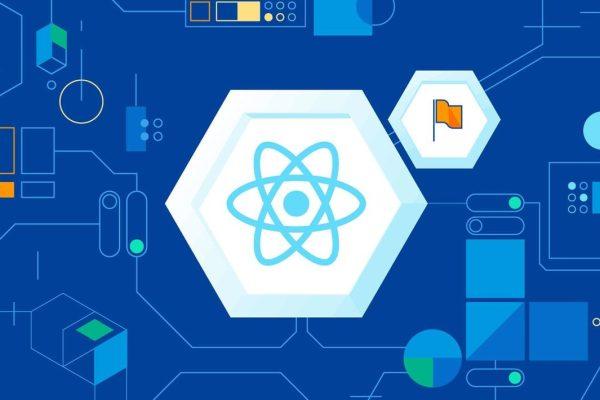
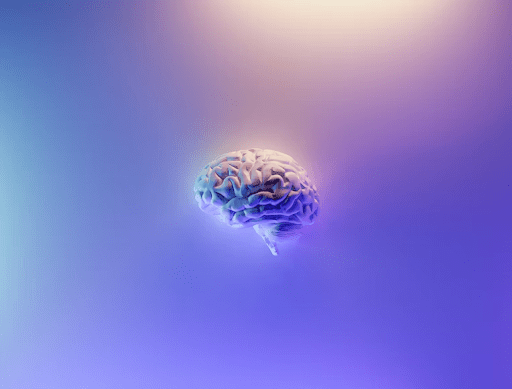

![How To Fix Error 0x0 0x0? [Solved]](https://apkbeasts.com/wp-content/uploads/2022/03/IMG-20211113-013410.jpg)