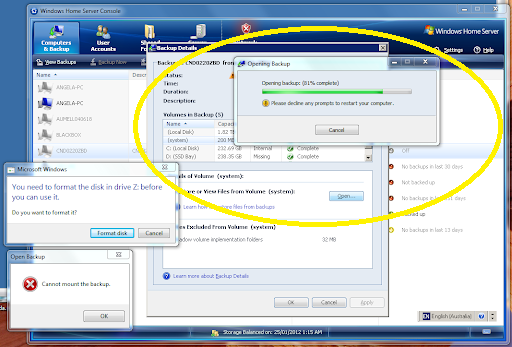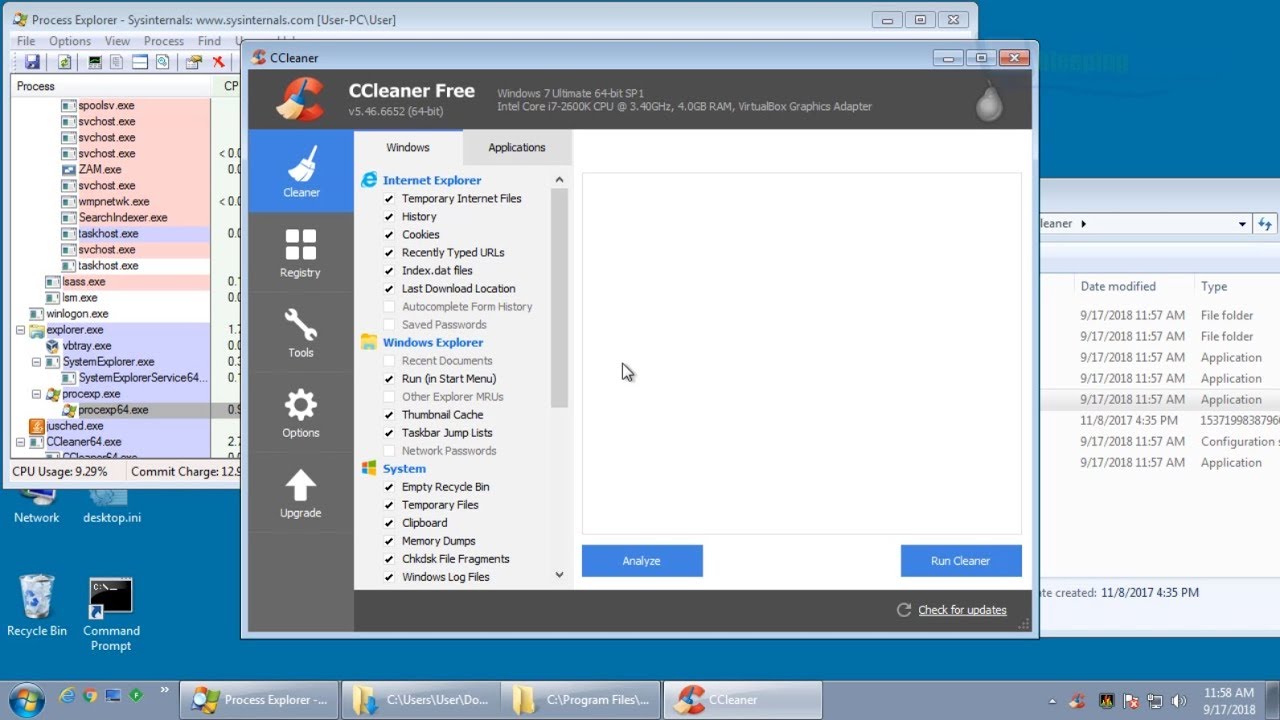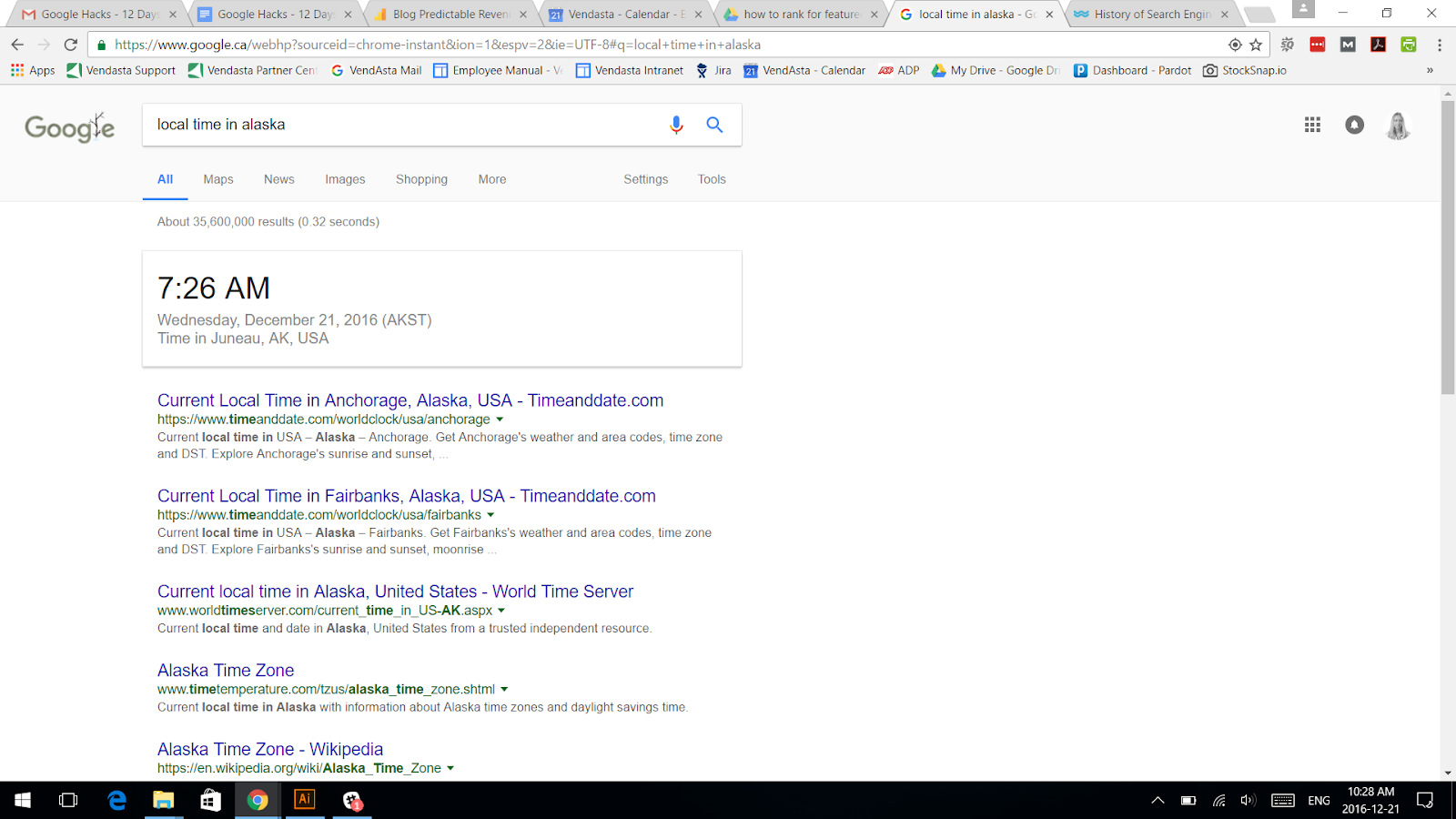To the technology fans, windows home server is an ideal choice. It is one of the oldest home servers. But the question that many newbies have that can I run a home server and how. What will be the best one for setting up a home server? Is Windows Home Server still worth to use? Is my old computer capable of running my home server? What are the requirements for a home server? And many more questions you are going to get answers in this article.
We specially focus windows home server on this article because it is one of the oldest and reliable home servers for more than a decade. It has a lot of features that fulfill our requirements. The large capacity of backup makes it unique. However, let’s have details look on this server.
In the end, we will discuss in detail on better replacements of WHS. After completing this article, you will have a crystal-clear idea of deciding which home services you need to use.
Table of Contents
Windows Home Server
Microsoft founder Bill Gates published this server on 7th January 2007 on a Consumer Electronics Show. This is based on their previous server named Windows Server 2003 R2. Intentions were solving a home solution that will connect multiple computers for sharing files.
It is a consumer server option connected to the home. It allows us to back up our digital media. like photos, videos, and content to our home network computers. The server itself needs only an Ethernet card and at least Windows XP or Windows Vista. Another great thing is that you will not have to pay the additional or annual cost.
By the way, you may face it as challenging because WHA is an OEM-only product. That means you cannot be able to head out and buy at your local retail joint.
Windows Home Server: Features
WHS is a home-base software for tech enthusiasts who are free to install on a spare or new PC. There are three essential services like Automatic Computer Backup, Restoration, and Health Monitoring. The most popular package on the Windows home server is its expandable storage. There will be issues on window file sharing, as it is straightforward to add and remove the room.
Below we will give details illustration on various features.
- 10 PC Access: WHS will allow you to use a maximum of ten computers on the server console. And you will no need any client access licenses.
- Media streaming: It can run Windows Media connect supported device and as well as Xbox 3602.
- Media Sharing: With the Windows home server, it is easy to create a shared folder on any Windows system and make it more secure. WHS act like any other windows-based software. It allows you pre-build shares like Photos, Videos, Music and creates a default sharing system for each user.
-
Expandable storage:
to erase the requirements of drive letters, it supplies a single and easily scalable storage. It allows you to add a new room to the server, or you can also repair a hard drive if an error occurs. By the way, you cannot determine where files will be stored. This function will handle WHS itself. You can create shares, select whether the data are submitted.
-
PC and Server Backup:
Your data will be stored on an external hard drive. WHS allows their user to backup up to 10 PCs. It uses single-instance storage technology to get rid of the same comping files. There are three types of backup facilities for users with the latest software. Windows Vista has an image-based backup for your entire PC and typical file back up. The third level of backup protection system provides a centralized backup solution for up to 10 connections.
- Remotely accessible: If you often travel here and there, this server system will allow you to connect to primary data wherever you are. You can download and access those files and access the user interface over the internet. You are going to have three features for remote access. 1. Access to shared folders. 2. Access to connected PCs. 3. Access to the WHS console.
-
PC and Health Monitoring:
Windows home server have stable features on security and health care of servers itself as well for all the connected PCs. It has a function similar to Live OneCare 2.0. All the performance issues of the servers contacted through WHS Connector. There is an icon that appears in the system tray. If it is green, you are all well, and yellow says that you are at risk. Red is in danger and blue means you pc currently being backed up.
- Adding Add-ins: Windows home server itself an excellent product. However, you can extend the product’s feature via an add-in Software Development Kit (SDK). There are a lot of beautiful add-ins available on the market.
Windows Home Server: Software Compatibility
System Requirements:
- CPU: 1.0 GHz Intel Pentium.
- Free Space: 80 GB.
- Memory: 512 MB.
- Media: DVD drive.
- Network: Ethernet.
Windows Home Server integrates with Windows XP, Vista, and 7 through software. The software can be installed via a CD or a network sharing.
WHS is not compatible with Microsoft Security Essentials. It is not supported domain controller capability and unable to join the windows server domain. By the way, the wireless network supports this server.
Hardware Requirements:
Old and second-hand computers can be used to build a first home server. Especially single-board PC’s are rapidly using for making servers.
You can also use mobile phones, but as useful as ARM-based single-board computers. Once Linux can be operated by mobiles.
How you can get Windows Home Server
You can have WHS in two ways. One is a software-only product where you can install it on your hardware. Your latest computer can do it; for details information, check the Microsoft official website.
Secondly, the windows home server has a pre-installed server. You cannot buy a Software-only server in retail, but it is available from NewEgg.com. OEM version is around $200 which is quite affordable.
If you want, you can buy with new hardware and choose companies like HP, Iomega, Lacie, or any others. This hardware is very innovative and attractive too.
Do you need to say goodbye to Windows Home Server?
Microsoft confirmed that they would take the end line for Microsoft’s WHS. The said they would end the development of the service. There is some functionality like DLNA support, and media streaming is going to be marked into Windows server essentials 2012. This product allows small businesses to grow and the price starting at $425. The current version of WHS 2011 will be available for customers until 2013, and computer industries can gain the software to create new devices until 2025.
Although the starting was promising, in 2010, HP gave up on MediaSmart Servers. By the way, Microsoft continues to work on WHS with a partner like Acer.
After more than a year in 2011, Microsoft has decided to away the Windows home server. Enthusiasts were mourning as soon the heard the news; even they tweeted to Charlie Kindel, a veteran of WHS development team.
Nowadays, instead of having a home server, tech giants like Apple, Google, Microsoft, and many other companies building up cloud base storage. They bring an alternative like Microsoft’s SkyDrive, Dropbox, Google Drive, and Apple’s iCloud.
Some Best Alternatives of Windows Home Server
Here we will talk about various types of the home server where you can choose the best suitable product for you. If you have some bundle of computers and want to connect with your personalized server, then this article will give you details information on home servers.
FreeNAS Home Server:
You can install FreeNAS on any hardware system. FreeNAS is used with ZFS, which is a highly flexible, enterprise-ready open source file system.
It is the first recommendation for small type servers. FreeNAS uniquely accessible server for more focused on power users. It is not recommended for setting up a server for the first time. It requires a lot of RAM of approximately 1 GB.
The price of FreeNAS is Free.
Some of the features on FreeNAS home server:
- File sharing, 2. Data protection, 3. Encryption, 4. User-friendly web interface. 5. Backup services. 6. Various plugins support.
Pros:
- It is free.
- That is a pre-built system.
- This has flexibility in the system.
- There are no storage limits.
- It can be run from a hard drive, optical disc, or even a flash drive.
Amahi Home Server:
Amahi is one of the stable and simple home server operating system. This home server for those who won’t start their home server at home. It is built on Fedora Linux with a web-based interface. Amahi is the best home server next to FreeNAS.
Amahi can support multiple apps and plugins like Plex, Crashplan, etc.
Pros:
- Best compatible server.
- More than 20 languages supported.
- Stable and simple.
- Pre-build operating system.
Ubuntu Home Server:
Ubuntu is famous for its remote backup, file serving, and media streaming capabilities. The ease of use, the automated installation, makes ubuntu different from others. It has economic and technical scalability to your data center publicly or privately.
By the way, Ubuntu is not as easy as using the WH server or a time machine backup. But Ubuntu is more powerful and capable enough to maintain all of your media streaming, remote backup, and file sharing needs.
Price of Ubuntu is $5-$2500
Pros:
- World Class support system.
- Ease of usability.
- Economic and technical scalability.
- Agile and secure.
ClearOS Home Server:
ClearOS is a home server for home users as well as hobbyists and developers. It is called community developed home server operating system. It is available in two ways, like community edition as well as paid professional edition.
ClearOS will not provide you enormous functionality as the FreeNAS or Ubuntu OS, but it is chosen for a simple file storage server.
It is highly recommended for the developer. New people are suggested for home servers, but if you are experienced in using then ok.
Price of the class is $50-$100
Pros:
- Available in more than 80 languages.
- Easy to use and easy to install.
- Free download version available.
- Pay only for apps you need.
- Increasing online store and community.
OpenMediaVault Home Server:
If you are searching for a lightweight home server operating system, OpenMediaVault is the best option. It is built on PHP-AJAX. OpenMediaVault mostly has a web-based administration that is easy to understand for multiple languages. OpenMediaVault network support includes IPv6 and LAN. The significant difference from other servers is it supports SSH, FTP, TFTP, SMB, CIFS, BitTorrent services as well protocols, and they can be extended with plugins.
Pros:
- The price is free.
- Running out of the box.
- Debian Linux OS.
- Web-based administration.
- Volume management.
- System updates are easy.
At the End of The Article, My Question Is That Do You Need A Server?
Here we will talk about whether we need a home server or not. Some of the businesses have been running with a single person, some of more significant, but the majority of the companies never think of implementing a server. Instead of setting up a server, they continue their workstations to their old peer-to-peer network.
One thing does remember, peer-to-peer network server will not provide you enough security. When you need to share a file, you will feel a problematic function. You may face losing data due to virus or malware attack.
A home server is required if you are running a business, whether it is small or big. By the way, making understand a small business owner to invest in a home server is tough. And small business doesn’t have many advantages in setting an IT infrastructure.
On the other hand, unlike small companies, a home server is highly required for large companies. They need to store large files, share the data. One spy attack can shut down the business anytime. The home server allows enterprises to back up their data regularly. By having connected, all of the computers can be a fast working environment.
So, setting up a home server was never a wrong decision for hobbyists, developers, and business owners.