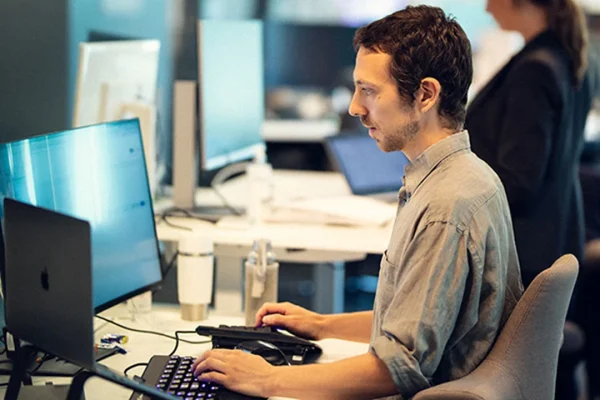Five Voice-To-Text Software To Increase Your Productivity-
- Audext.com
Are you tired of having to correct countless mistakes caused by automatic transcription services that use outdated technology? Do you wish to spend your money on something that actually works as advertised? If so, Audext is audio to text converter online and it is here to offer you all of that and more. Instead of wasting hours trying to perfect sloppy algorithms, Audext uses the latest and greatest technological advancements of both AI and machine learning in order to accurately analyze speech and provide a credible result. It takes into account everyone’s needs: podcasters, students and journalists. It doesn’t matter who you are – Audext will do the best possible job as long as you have an audio file without overwhelming background noise,
Users are not only limited to.MP3 files, since there’s also support for both.WAV and.WMV audio formats. Forget about companies that charge additionally if you want to have each speaker labeled. Audext prompts you to enter each person’s name during the upload process and automatically formats the text according to the audio flow. Although the AI algorithms feature 99%+ accuracy, a couple of errors here and there are still possible. If that occurs, Audext’s online editor makes it possible to fix those mistakes even if the process isn’t fully finished. Once you’re satisfied, download the final output in either .DOC or .TXT format.
Before making you pay for it, Audext provides a 30-minute free trial in order to assure you of its quality. Simply register for free using only an e-mail and a password. Afterward, there are plenty of pricing plans to choose from if you wish to continue using it.
- e-Speaking
Characterized by a simple and straightforward interface, e-Speaking is a Windows-based speech recognition software aimed to ease day-to-day PC use. It tries to implement basic keyboard and mouse functionality in the form of voice commands and different phrases, such as “Mouse Up”, “Read All Text”, “Open Internet” etc. The software itself is fairly lightweight and it was built on SAPI and .NET interfaces, which is why it’s able to natively integrate with Office-based programs. There are over 100 built-in commands and the users can customize them extensively.
Unfortunately, the options to add, edit and remove commands are locked behind a one-time purchase of the $14 premium version. e-Speaking also has a significant lack of any voice training, which makes its accuracy suffer greatly. It does support a wide range of Windows versions, from XP all the way to 8 (Windows 10 is not listed, but it should work without any issues).
- Voice Finger
Similar to the previous tool, Voice Finger is another piece of software that wishes to remove the need for any keyboard and mouse contact. However, this one tries to minimize the delay between when the command is spoken and when it’s executed in order to be more suitable for gamers. Voice Finger views the desktop as a grid of coordinates corresponding to a single area of pixels, which essentially allows for instant execution of any command. For people with injuries or chronic disabilities, this is a much more simplified way of interacting with their PC’s.
The software is free for personal use for up to 30 days, after which it costs $9.99. It takes up a small amount of storage space, but unfortunately, it only supports versions of Windows from Vista to Windows 8.
- Apple Dictation
If you own any Apple device, such as an iPhone or a Mac, this is most likely what you’ll be using. Any spot where you can type something with your keyboard supports Apple Dictation, and it can be turned on by simply tapping the microphone icon. It recognizes regular words, as well as punctuation, formatting and emoji commands by the likes of “Smiley”, “New Line”, “Cap” etc. Besides English, Apple supports a number of different languages.
Unfortunately, Apple Dictation is available only on the devices made by Apple. The convenient thing is that it comes pre-installed so you won’t have to go through the trouble of downloading it. Keep in mind that Apple recommends not speaking for longer than 40 seconds in order to get the best possible results.
- Speech notes
When you’re in a hurry but have to write out an important piece of information, Speechnotes is there to land you a hand. An interesting spin on a notepad, Speechnotes is capable of recording anything from a 50-word note to a 1000 word text. It doesn’t require any registration or installation, and it works on any type of device with the support of a Chrome-based browser. Alongside words, Speechnotes has commands for all the crucial punctuation marks. You won’t have to worry about losing any data since it’s capable of saving sessions on the Cloud for later use.
Speech notes is completely free with most of the features unlocked. However, if you wish to transcribe audio or video files, it’s going to cost $0.1 per minute.