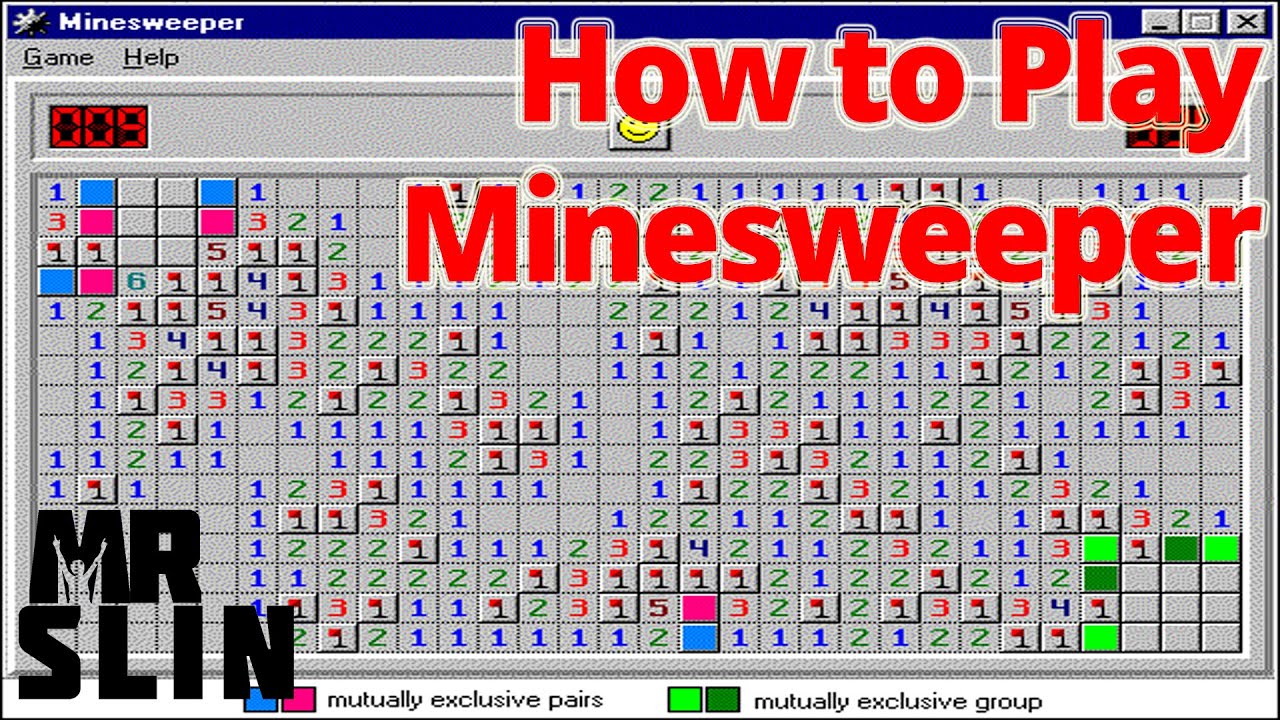Since today computers, laptops, tablets, and smartphones have already become an essential part of our lives, we cannot imagine our daily activities without their assistance. In college students have to deal with many things that involve the use of PC – presentations, remote education, research, communication with teachers and group mates and many other everyday tasks. Even help with your home assignments you can also find online: for example, science homework helper and other tools. All this makes buying a computer in college not a luxury, but a necessity.
Things you should consider before the purchase
The start of the college year is soon and you still don`t have a PC to help you cope with the workload? What to start with? Should it be a PC or a laptop? What model? Can you buy a good one for the budget you have? With multiple options available today, it becomes really hard to make the final decision. If this is your first laptop or you don`t know what to pay attention to when buying a device for college, you can make use of our computer buying guide. Before you make the purchase, think about:
1. Curriculum. Depending on the course and workload, students may have different purposes that directly impact the choice of your PC. For someone, it would be enough to buy a simple device for such basic processes as working with text documents, email and web browsing (it would cost you around $200). In case your academic program includes graphic-intensive materials like 3D modeling, video creation, and other stuff, you will need something with a more powerful processor (for example, Intel Core), a speedy drive, at least 16GB of RAM and a good graphics card (starting with $700);
2. Portability. Will you be studying at the dorm or need to take your device to classes? Some laptops are as powerful as PCs and have many other advantages like weight, size, and convenience;
3. Windows or Mac? If your college doesn`t set any specific requirements for your laptops, you may choose any depending on your preferences. However, remember that price for a MacBook is likely to be higher (just like for all Apple`s products);
4. Screen size. Based on the screen you can calculate the total size and weight of your device and if you need to take it with you to classes, then it should be as small as possible but still convenient for your eyes. The general size is 13 inches, any device with the screen larger than 15 inches just won`t fit into your backpack;
5. Maybe a tablet + a keyboard? Some students buy separate keyboards connecting to their tablets and use them for taking notes in classes. Honestly, there is no point in it as it is not convenient, needs to be charged, can be easily lost and would cost you even more than an affordable laptop. Just one tablet costs $900 and the keyboard will take another $150;
6. Storage. If earlier people preferred to buy the device with the largest hard drive to store more information, now with all Cloud storage options speed is more important than size. Forget about traditional 500GB drive and pay attention to SSD which will make your laptop run faster and save your battery`s life;
7. Battery. If you count on the whole day in college without charging, pay attention to the batteries with 10 hours working ability (including Wi-Fi connection);
8. Entertainment. Will you be using your laptop just for work or also for music, movies, streaming videos and gaming as well? If entertainment is included, then look for a processor able to play full HD and give you a chance to fight in an online battle;
9. Accessories. Make sure that the accessories you buy are compatible with your laptop. For example, if you buy Lenovo, don`t expect Apple headphones to work together.
Before you make the final purchase, check with your college administration whether they have any requirements, suggestions, or restrictions regarding students` devices. Often you may get recommended PC minimum specifications or software requirements that can help you to narrow down your search. Did you know that some college campuses also offer discounts on devices? These are not always the best options but they are definitely worth checking before going to Amazon or elsewhere.